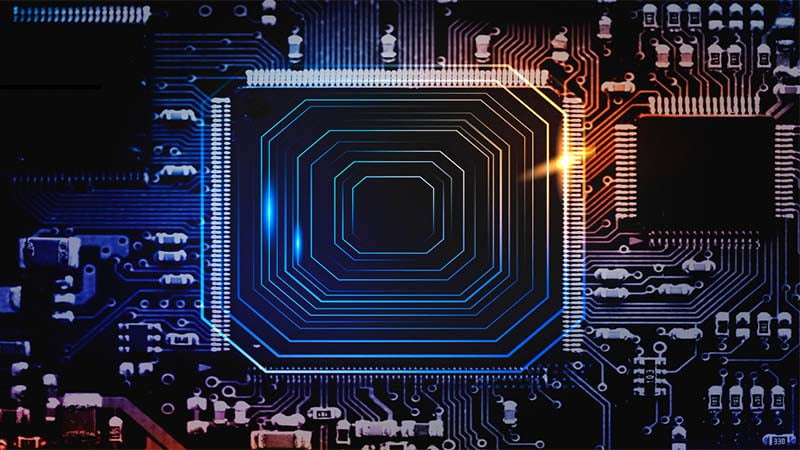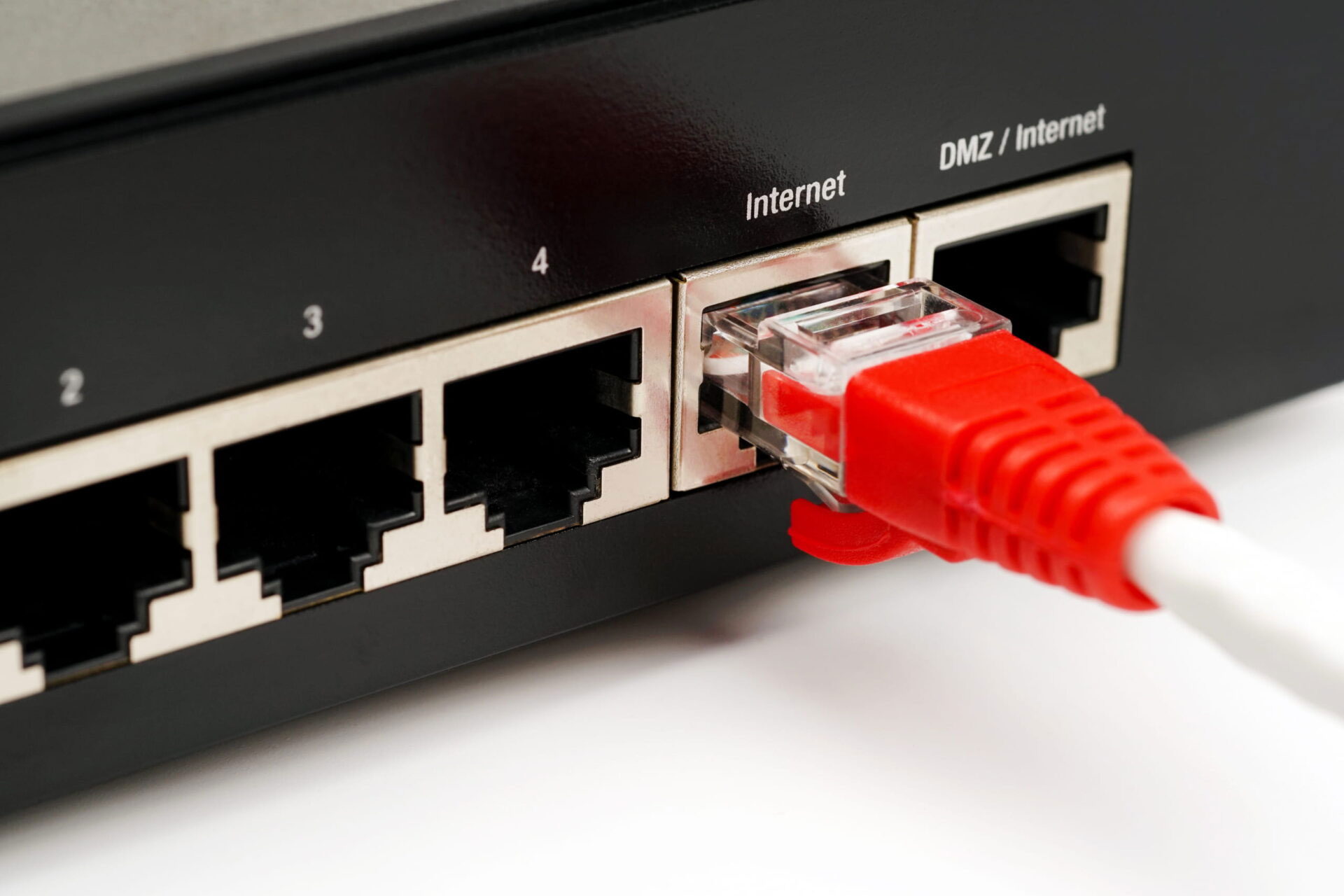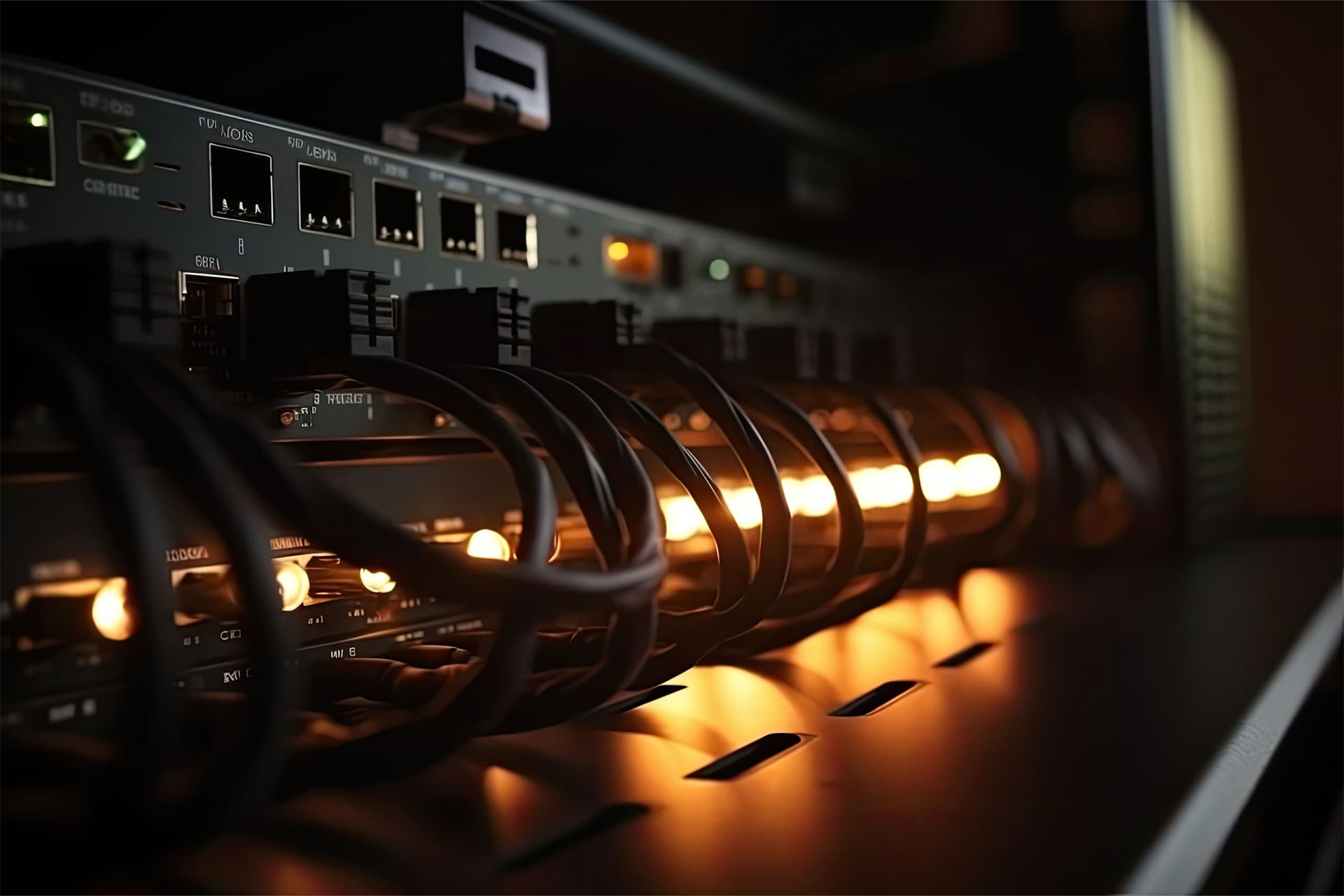1. What Is A Switch Form Factor (FORM FACTOR)?
Switch form factor refers to the physical shape, size, and configuration of an object; in terms of network devices like switches, this determines their installation method; for instance, a device with a 1U form factor is suitable for installation into 19″ server racks.
The three most frequently seen form factors for switches are:
* 1U: A 1U form factor is the standard form factor for switches, measuring 1.75 inches (4.4445 cm). These devices can fit easily in 19-inch server racks.
* 2U: Two-unit form factor devices have two times more height than their 1U counterparts, standing 3.5 inches (8.89 cm). They can fit easily in 19-Inch Server Racks.
* 4U: A 4U form factor refers to devices that have four times the height of a 1U device; these 7-inch (17.78 cm) tall devices can fit in 19-inch server racks.
*Desktop: A desktop form factor refers to any small, standalone device designed for placement on either a desktop or shelf surface.
* Blade Form Factor: A blade form factor refers to devices designed specifically for installation in blade servers, which are specially-built servers designed to house multiple blade devices at once.
There are two general types of switches: fixed and modular.
Fixed form-factor switches are intended to be permanently installed in one spot without moving or reconfiguring them; for instance, 1U fixed form factor switches would only fit within a 1U space in a 19-inch server rack.
Modular form-factor switches are designed to fit easily into modular systems like blade servers. Once installed, modular form factor switches can be added or removed as necessary, such as by installing them into a blade server that features slots specifically designated for modular form factor devices.
2. What are the various forms of switch form factors?
There are numerous types of switch form factors available today, each with its own advantages and disadvantages. Some of the most prevalent include:
1. Blade switches are the costliest type of switch available; however, they also boast the highest port density and performance but are difficult to manage and configure. They provide optimal port density as well as performance but may prove challenging when managing and configuring them.
2. Modular switches are more cost-effective than blade switches but offer lower port density and performance. Although easier to manage and configure than their blade counterparts, modular switches still require some expertise for effective management and configuration.
3. Managed switches may cost more than modular or blade switches, but they offer superior performance with higher port densities and are easier to manage and configure.
4. Unmanaged switches are the least costly type of switch available, yet offer low port density and poor performance. They are also difficult to manage and configure.
5. Virtual switches are software-based switches that operate atop physical switches. While less costly, virtual switches offer lower performance and port density. They are also easier to manage and configure than physical ones.
3. What are the advantages of selecting a particular switch form factor?
Selecting the ideal switch form factor for any network can be an essential decision when designing one, with cost, port density, and power consumption all being key considerations when making this selection.
1U, 2U, and 4U switches are among the most frequently encountered switch form factors. Of these models, 1U switches are the most widely used due to their ability to provide an ideal balance of port density and cost, while 2U models tend to be used in high-density applications like data centers. Finally, 4U models represent the largest and most expensive solution while offering maximum port density.
when selecting the appropriate switch form factor for a network. When making this choice, it is crucial to keep the future growth of the network in mind: while a 1U switch may suffice for smaller networks, larger ones might require 2U or 4U switches as their network expands. Furthermore, it is vitally important to consider power requirements; 1U switches typically consume less electricity than their 2U or 4U counterparts but larger models might be necessary in high-density applications where 4U switches may provide the needed support.
When selecting a switch form factor, its console port should also be considered. A console port allows access to initial configuration and troubleshooting purposes on 1U and 2U switches while 4U ones do not typically include built-in console ports – for those needing 4U switches however an external console server could be used as an option to connect directly.
Conclusion When creating a network, choosing the appropriate switch form factor is an integral component. There are various aspects to keep in mind, including cost, port density, power consumption, and console port.
4. How Can You Select the Appropriate Switch Form Factor for Your Needs?
There are many types of network switches on the market today, making it hard to know which is appropriate. When selecting one for yourself, take into consideration form factor, port density, and power requirements when making your selection.
Form factors refer to the physical dimensions of switches. Common forms include desktop, rack-mount, and blade forms of switching equipment. Desktop switches are small in nature and intended to sit on desktops or wiring closet shelves. Rack-mount switches tend to be larger; designed to fit into 19-inch server racks for mounting; while blade switches come in larger configurations that must be installed into blade server chassis for operation.
Port Density refers to the number of ports found on a switch and may range anywhere from 5 ports up to 96 ports, depending on how many devices need to connect with it.
The power requirements of switches should also be taken into consideration, with some needing an external power source while others supply their own internal supply. Your decision on this front may determine how many devices can connect with it.
When purchasing a switch, it is essential that you consider its form factor, port density, and power requirements. Form factor refers to the physical size of the device while port density refers to the number of ports on its body. Finally, power requirements need to be taken into account you can connect with Multiple Networks.