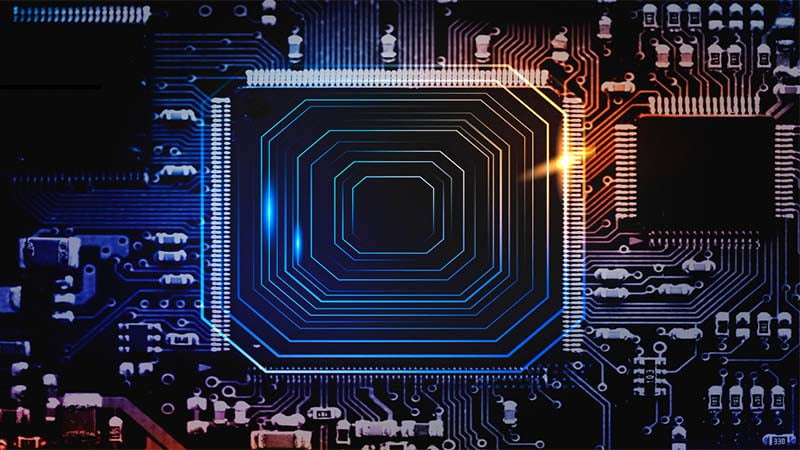All Categories
Batteries & Power
Computer Accessories
Daily Appliances
Telecom & Networking
Storage & Cables
Electrical Equipments
Building Equipments
Most Popular
-
Lenovo DisplayPort f/ VGA Monitor Cab DisplayPort - VGA, 0.2 m, VGA, DisplayPort, Male, Male, 1920 x 1200 WUXGA - Approx 1-3 working day lead.
Rated 5.00 out of 5£35.62 Inc.Vat: £42.74 -
Samsung DC Power Adaptor BN44-00394M, Universal, Indoor, Black - Approx 1-3 working day lead. £36.73 Inc.Vat: £44.07
-
Software & Warranty
Laptops Brands
- Shop
- Services
Licensing & Software Solution
- Network Switches
Cisco Catalyst Series
Network Switches
PoE Switches
- Discounted Products
- Blog

Dive in, Avoid Bottlenecks, and Grow limitless With the Best Switches
Are you looking for a connectivity partner? You have arrived at the best platform. Whether you're a tech-savvy gamer or housewife, Fast connections are your ultimate need, and let this need be fulfilled by your trusted partner–Networking Arts.
Unveiling the Variety of TP-Link 8-Port Switch
Upgrading your network is becoming easier nowadays because connectivity devices are getting more intelligent. Refrain from settling for sluggish connections- Try tp-link tl-sg108

Simplify and Streamline: The Power of TP-Link 8-Port Switch for Home and Business.
Moreover, it is straightforward to set up and easy to maintain. The TP-Link 8-Port Switch Simply uses a plug-and-play strategy and supports many devices using Ethernet cables. The switch will automatically detect and configure connections and say farewell to the need for complicated setup processes.
Boost Speed, Enhance Efficiency: The Advantages of TP-Link 8-Port Switch.
Switches like tl sg108s, tp-link 8-port switch Poe, tp-link tl-sg108, and 8 port switch provide blazing-fast speeds, a maximum of up to 1000Mbps, and ensure smooth and perfect network performance for all sizes of companies and infrastructure.

Go Ahead of Your Competitors with – 8 port switch
tp-link 8-port switch power adapter
Tp-link 8 port switch manual
tp-link 8 port switch setup
tp-link tl-sg108
tp-link 8-port switch PoE
tl sg108
Find Your Perfect Match With 8 Port Switch & 8 Port Network Switch

8 port gigabit ethernet switch
The 8 port gigabit ethernet switch is very efficient and perfect for office and home use with eight ports, It connects multiple devices effortlessly and gives smooth, reliable networking without bottlenecks.

tp-link 8-port switch poe
The TP-Link 8-Port Switch with Power over Ethernet (PoE). Simply empower devices with a single Ethernet cable. Get rid of messy power adapters and maintain your network infrastructure with our PoE- TP-Link.

tp-link 8 port switch setup
The TP-Link 8 Port Switch is simple to configure. First, connect it to your modem/router. Next, use Ethernet cables to connect your devices to the remaining ports on the switch. Once your devices are powered on.
How TP-Link 8-Port Switch Empower Your Network
Energy-Efficient Operation, Reliable Performance, Versatile Connectivity
Investing in a TP-Link 8 Port Switch can be the ideal choice and wise decision because of multiple pros and a few cons. Whatever your requirements, TP-Link will fulfill them. Discover the power and ease of using PoE technology to empower devices that can take you to the next level of connectivity. See what's available and find out more right now!
Choose the 8 port switch from Networking Arts – Why?
Every growing company wishes to expand network connectivity because of increasing demands and needs, so providing Ethernet power to devices is a great choice. Numerous 8-port Gigabit Ethernet switches are available from TP-Link; they are renowned for their dependability, speed, and user-friendliness. TP-Link has the ideal switch to meet your needs. Try Now!
Frequently Asked Questions
Connect the Ethernet switch to a power source, then connect your devices (computers, printers, etc.) to the switch’s ports using Ethernet cables. One port may be used to connect to a router for internet access.
It’s a network switch made by TP-Link that provides 8 Ethernet ports, supports Gigabit speeds, and is designed for desktop use to expand network connectivity.
Generally, no. Any device can be connected to any port except for a specific uplink port if one exists, but most modern switches, including TP-Link’s, auto-detect and adjust, so any port works for any device.
An 8-port network switch is a device that provides eight Ethernet ports for connecting devices together in a wired network, allowing them to communicate and share data.
After the router, connect the router to the modem for internet access, then connect the switch to the router to expand the available Ethernet ports for networking devices.
Connect one end of an Ethernet cable to a free port on your router and the other to any port on the switch. Then, connect your devices to the remaining ports on the switch.
Connect the switch to a router that is connected to the internet. This is typically done by plugging an Ethernet cable from a router port to any port on the TP-Link switch.
Yes, TP-Link is known for producing reliable networking equipment, including Ethernet switches, with good performance for various networking needs.
A TP-Link switch connects multiple devices on a local area network (LAN), allowing them to communicate and share data and potentially providing internet access through a connected router.
Plug the switch into a power source, connect one port to your router (if internet access is desired), and use the remaining ports to connect various devices via Ethernet cables.
An 8-port PoE (Power over Ethernet) switch provides data connectivity between devices and supplies power over the same Ethernet cables to powered devices (like IP cameras, VoIP phones, etc.), eliminating the need for separate power supplies for those devices.
Use an Ethernet cable to connect one of the switch’s ports to a free port on your router or modem-router combo. This setup allows multiple devices connected to the switch to access the network and internet.
An Ethernet switch port receives, processes, and forwards data packets between devices connected to the switch, using MAC addresses to intelligently direct traffic to the correct destination on the local network.