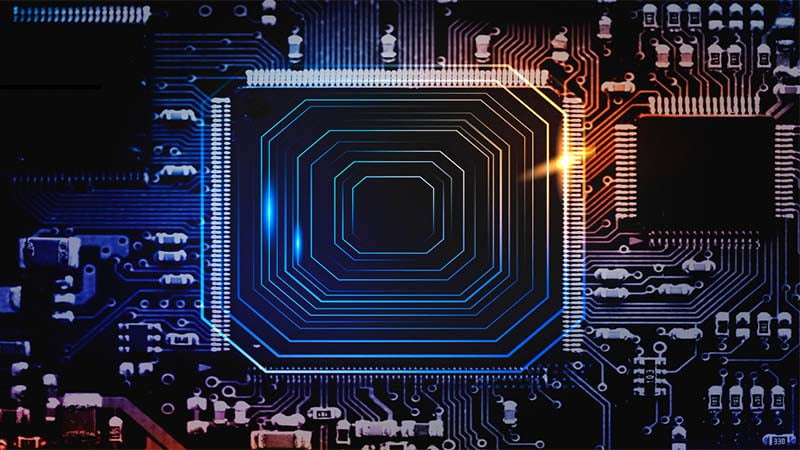Networking can be a confusing topic, especially when discussing the different layers of a network. In this article, we will be breaking down the differences between the three most common network layers: L1, L2, and L3.
The L1 layer, also known as the physical layer, is responsible for the physical connection between devices. This includes the cabling, connectors, and other hardware components. L1 is the most basic layer of the network and is often handled by devices such as switches and routers.
The L2 layer, also known as the data link layer, is responsible for the logical connection between devices. This layer is responsible for error checking and correction, as well as providing flow control and media access control. L2 is often handled by devices such as switches and bridges.
The L3 layer, also known as the network layer, is responsible for the routing of data between devices. This layer is responsible for IP address assignment and providing a logical structure for the network. L3 is often handled by devices such as routers and firewalls.
While the L1, L2, and L3 network layers all have different functions, they are all necessary for a functioning network. Without all three layers, a network would not be able to function properly.
The Importance of Layers in Networking
network layers are an important part of networking because they provide a way to divide up the network into manageable parts. The most common network layers are the physical layer, the data link layer, and the network layer.
The physical layer is responsible for the physical connection between devices. This includes the type of cable used, the connectors, and the signalling. The data link layer is responsible for the data transfer between devices. This includes the formatting of the data, the error checking, and the flow control. The network layer is responsible for the routing of the data. This includes the selection of the best path for the data, the addressing of the data, and congestion control.
Layers are important because they provide a way to make the network more manageable. By breaking up the network into layers, each layer can be managed independently. This makes it easier to troubleshoot problems and add new features.
The Three Main Layers of Networking
The OSI model has seven network layers, but most networking discussions only focus on three of them: L1, L2, and L3. Here’s a quick overview of each.
Layer 1 (the physical layer)
This is the layer where the actual physical cables and components live. In a home network, this might be the Ethernet cables that connect your router to your computer and other devices. In a larger network, it might be the fibre optic cables that connect different buildings or different parts of the world.
Layer 2 (the data link layer)
This layer is responsible for making sure that the physical layer gets the right data to the right place. It does this by using something called MAC addresses. Every device on a network has a unique MAC address, and the data link layer uses these addresses to make sure that data gets where it’s supposed to go.
Layer 3 (the network layer)
The network layer is responsible for routing data around the network. It does this by using something called IP addresses. Every device on a network has a unique IP address, and the network layer uses these addresses to figure out the best way to get data from one place to another.
So, those are the three main layers of networking. But what’s the difference between them?
The main difference is in the scope of the address space. MAC addresses are only used within a single network, while IP addresses can be used to route data between different networks.
Another difference is in the way data is routed. MAC addresses are used to route data at the data link layer, while IP addresses are used to route data at the network layer.
So, what does all this mean for you?
If you’re just using a home network, you probably don’t need to worry too much about the differences between the three layers. But if you’re working with a larger network, it’s important to understand how the different network layers work and how they interact with each other.
L1: The Physical Layer
The physical layer, also known as layer 1, is the lowest layer of the OSI model. This layer is responsible for transmitting raw data bits over a physical medium. Physical mediums include twisted-pair copper cable, optical fibre, and radio waves.
The physical layer is responsible for the following:
- Encoding data onto a physical medium
- Decoding data from a physical medium
- transmitting data over a physical medium
- Receiving data from a physical medium
Layer 1 is the only layer that is directly affected by the physical medium. For example, when data is encoded on a physical medium, it is converted into a format that can be read by the medium. When data is decoded from a physical medium, it is converted back into a format that can be read by a computer.
Layer 1 is also responsible for transmitting and receiving data over a physical medium. For example, when data is transmitted over a physical medium, it is converted into a format that can be read by the medium. When data is received from a physical medium, it is converted back into a format that can be read by a computer.
L2: The Data Link Layer
The physical layer (L1) and the data link layer (L2) are the two lowest network layers in the seven-layer OSI model of computer networking. L1 is responsible for transmitting bits over a physical medium, while L2 handles the logical addressing of nodes and the error-checking of packets.
L3, the network layer, is responsible for routing packets between nodes. L3 devices, such as routers, maintain a routing table that lists the most efficient path for each possible destination.
The main difference between L1 and L2 is that L1 is responsible for the physical transmission of data, while L2 is responsible for logical addressing and error-checking.
The main difference between L2 and L3 is that L2 handles the logical addressing of nodes, while L3 is responsible for routing packets between nodes.
L3: The Network Layer
The network layer is the third layer of the OSI model and is responsible for routing traffic across a network. It is the layer where IP addresses are used to identify devices on a network.
The network layer is responsible for routing traffic across a network. It uses IP addresses to identify devices on a network.
IP addresses are used to identify devices on a network. They are made up of four octets, and each octet can be represented by a number between 0 and 255.
An IP address can be divided into two parts: the network part and the host part. The network part identifies the network that the device is on, and the host part identifies the specific device on that network.
The network layer is responsible for routing traffic across a network. It uses IP addresses to identify devices on a network.
IP addresses are used to identify devices on a network. They are made up of four octets, and each octet can be represented by a number between 0 and 255.
An IP address can be divided into two parts: the network part and the host part. The network part identifies the network that the device is on, and the host part identifies the specific device on that network.
The network layer is responsible for routing traffic across a network. It uses IP addresses to identify devices on a network.
IP addresses are used to identify devices on a network. They are made up of four octets, and each octet can be represented by a number between 0 and 255.
An IP address can be divided into two parts: the network part and the host part. The network part identifies the network that the device is on, and the host part identifies the specific device on that network.
How the Layers Work Together
The OSI model is a seven-layer model for computer networks that was developed by the International Organization for Standardization (ISO). The OSI model defines seven network layers, each of which performs a specific function.
The seven layers are:
Layer 1: Physical
The physical layer is responsible for transmitting the raw bits over the physical medium. This layer includes the physical connectors, cables, and other hardware.
Layer 2: Data Link
The data link layer is responsible for transmitting frames over the physical medium. This layer includes the media access control (MAC) sublayer, which controls how devices on the network access the shared medium.
Layer 3: Network
The network layer is responsible for routing packets over the network. This layer includes the internet protocol (IP) sublayer, which controls the addressing and routing of packets.
Layer 4: Transport
The transport layer is responsible for the end-to-end transport of packets. This layer includes the transport control protocol (TCP) and the user datagram protocol (UDP), which provide reliable and unreliable transport, respectively.
Layer 5: Session
The session layer is responsible for establishing, maintaining, and terminating sessions between devices. This layer includes the session initiation protocol (SIP), which is used to establish, maintain, and terminate sessions.
Layer 6: Presentation
The presentation layer is responsible for converting the data into a format that can be presented to the user. This layer includes the simple object access protocol (SOAP), which is used to convert data into a format that can be transmitted over the network.
Layer 7: Application
The application layer is responsible for providing the interface between the user and the network. This layer includes the hypertext transfer protocol (HTTP), which is used to request and transmit data over the network.
The Benefits of Layers in Networking
Layers in networking refer to the OSI model, which is a conceptual model that characterises the communication functions of a telecommunication system. The OSI model is divided into seven network layers, where each layer performs a specific function.
The benefits of layers in networking are as follows:
- Network layers help to modularize the design of networking systems. This makes it easier to develop, deploy, and manage large and complex networks.
- Network layers provide abstraction. This means that each layer is only concerned with the functionality of the layer immediately below it. This makes it easier to develop and manage complex networks.
- Layers help to improve security. By abstracting the functionality of a layer, it is difficult for an attacker to exploit vulnerabilities in that layer.
- Network layers help to improve reliability. By modularizing the design of a network, it is easier to identify and isolate faults.
- Layers help to improve scalability. By modularizing the design of a network, it is easier to add or remove components as needed.
- Layers help to improve performance. By abstracting the functionality of a layer, it is possible to optimise the performance of that layer without affecting the other network layers.
- Layers help to improve compatibility. By modularizing the design of a network, it is easier to develop new components that are compatible with existing components.
- Network layers help to improve manageability. By modularizing the design of a network, it is easier to deploy, manage, and maintain a network.
The Future of Layers in Networking
Layers are an important part of networking. They help to define how data is transmitted and received. There are three important layers in networking: the physical layer, the data link layer, and the network layer.
The physical layer is responsible for the physical connection between devices. This layer defines the electrical, mechanical, and procedural characteristics of the connection.
The data link layer is responsible for the logical connection between devices. This layer defines the protocols and media access control methods used to communicate between devices.
The network layer is responsible for the routing of data. This layer defines the logical structure of the network and the methods used to route data.
The future of layers in networking will be defined by the needs of the network. As networks become more complex, the need for more network layers will become apparent. The physical layer will continue to be responsible for the physical connection between devices, but the data link layer and the network layer will become more important.
What OSI layer do switches and bridges use?
Switches and bridges are two important types of networking devices. But what OSI layer do they use?
In order to understand what OSI layer switches and bridges use, we first need to understand the three main network layers: L1, L2, and L3.
The L1 layer is the physical layer. This layer is responsible for the physical connection between devices. This includes the cables, connectors, and other hardware.
The L2 layer is the data link layer. This layer is responsible for the logical connection between devices. This includes the protocols and algorithms that are used to send and receive data.
The L3 layer is the network layer. This layer is responsible for the routing of data between devices. This includes the IP addresses and other routing information.
So, what OSI layer do switches and bridges use?
Switches use the L2 network layer. They use the data link layer protocols and algorithms to send and receive data.
Bridges use the L3 layer. They use network layer protocols and algorithms to route data between devices.
What is the role of a layer 3 switch in networking?
As the name suggests, a layer 3 switch is a switch that operates at the third layer of the OSI model, which is the network layer. This layer is responsible for routing traffic between different networks. A layer 3 switch can thus be used to connect different networks and route traffic between them.
A layer 3 switch can also be used to create virtual LANs (VLANs). VLANs are logical networks that are created by grouping together devices that are not physically connected. By creating VLANs, a layer 3 switch can segment a network into different parts, which can be useful for security or performance reasons.
Layer 3 switches are often used in enterprise networks, where they can be used to connect different parts of the network and ensure that traffic is routed efficiently.
What is an access layer switch?
An access-layer switch is a type of network switch that is commonly used in smaller networks. Access-layer switches are typically used to connect end-user devices, such as computers and printers, to the rest of the network. Access layer switches typically operate at Layer 2 (the data link layer) or Layer 3 (the network layer) of the OSI model.
Layer 2 switches use Media Access Control (MAC) addresses to forward traffic between devices on the same network segment. Layer 3 switches, on the other hand, use network layer addresses, such as IP addresses, to route traffic between different network segments.
Access-layer switches are typically used in networks that are not large enough to warrant the use of a more sophisticated type of switch, such as a core or distribution switch. However, access-layer switches can also be used in larger networks in order to provide additional security and performance.
What is the reason for the switch used in the data link layer?
As we know, the data link layer is responsible for transferring data between two nodes on a network. There are two types of data link layer protocols: broadcast and point-to-point. Broadcast protocols allow all nodes on the network to receive data, while point-to-point protocols allow only two nodes to communicate with each other.
Switches are used in the data link layer because they provide a way to connect multiple devices together and allow them to communicate with each other. Switches work by forwarding data packets from one device to another. They do this by looking at the destination address of each packet and then forwarding it to the correct device.
There are two main types of switches: Layer 2 switches and Layer 3 switches. Layer 2 switches work at the data link layer, while Layer 3 switches work at the network layer. Layer 2 switches are used to connect devices on the same network, while Layer 3 switches are used to connect different networks.
How do switches and routers work in a network?
In computer networking, a router is a device that forwards data packets between computer networks, creating an overlay internetwork. A switch is a device that forwards and filters OSI Layer 2 datagrams (chunks of data) between ports (connected cables) on a network.
The Open Systems Interconnection (OSI) model defines a networking framework to implement protocols in seven layers. Physical connectors and cabling make up the first layer, which is the physical layer. The second layer, the data link layer, contains the hardware addresses used to deliver data to the correct next-hop device. The third layer, the network layer, uses logical addressing to route data through an internet network. The fourth layer, the transport layer, provides end-to-end communication services. The fifth layer, the session layer, manages communication sessions. The sixth layer, the presentation layer, formats and encrypts data for application use. The seventh layer, the application layer, provides interface services to application processes.
A router operates at layer 3, the network layer, and accepts data packets from the lower layers, analyses the packet’s header information to determine the best path to forward the packet, and then forwards the packet to the next hop router. A switch operates at layer 2, the data link layer, and accepts data frames from the lower layers, analyses the frame’s header information to determine the best path to forward the frame, and then forwards the frame to the next hop switch.
What is a layer 2 and layer 3 switch?
In computer networking, layers 1, 2, and 3 refer to the OSI model’s physical, data link, and network layers, respectively. L1 is the lowest level, and L3 is the highest.
A layer 1 switch is a hardware device that connects devices on a network using physical connectivity, such as Ethernet cables. A layer 2 switch is a hardware device that connects devices on a network using data link layer protocols, such as Ethernet or Wi-Fi. A layer 3 switch is a hardware device that connects devices on a network using network layer protocols, such as IP.
Layer 1 and 2 switches are typically used in LANs, while layer 3 switches are used in WANs.
What are the four types of network switches?
Switches are one of the most basic components of any network, yet they are often misunderstood. Switches come in many different shapes and sizes, but they all perform the same basic function: to connect devices on a network.
There are four main types of network switches:
- Layer 1 switches: These switches are also known as physical layer or data link layer switches. They operate at the lowest level of the OSI model, the physical layer. Layer 1 switches work with physical signals and use hardware addresses to make forwarding decisions.
- Layer 2 switches, also known as data link layer switches, operate at the second level of the OSI model, the data link layer. Layer 2 switches use hardware addresses to make forwarding decisions and can also use some high-level protocols to make decisions.
- Layer 3 switches, also known as network layer switches, operate at the third level of the OSI model, the network layer. Layer 3 switches use high-level protocols to make forwarding decisions and can also use some lower-level protocols to make decisions.
- Multi-layer switches: These switches combine the features of layer 2 and layer 3 switches. They can use hardware addresses, high-level protocols, and lower-level protocols to make forwarding decisions.
Which are the devices used in network layers?
In computer networking, the ISO/OSI reference model comprises seven layers. Devices that operate at each layer perform specific functions that allow two communicating devices to exchange information. The layers are often described as a stack because they are typically implemented as a series of protocols that run on top of each other, with each protocol adding functionality to the stack.
The seven layers of the ISO/OSI reference model are:
- Physical layer
- data link layer
- Network layer
- Transport layer
- Session layer
- Presentation layer
- Application layer
In this blog post, we will focus on the differences between the three lower layers of the ISO/OSI reference model: the physical layer (L1), the data link layer (L2), and the network layer (L3).
The physical layer (L1) is the lowest layer of the ISO/OSI reference model. It is responsible for transmitting raw bits over a physical medium, such as copper wire or optical fibre. L1 devices, such as repeaters and hubs, are used to regenerate and amplify signals.
The data link layer (L2) is the second layer of the ISO/OSI reference model. It is responsible for the error-free transmission of data frames over a physical link. L2 devices, such as bridges and switches, use MAC addresses to forward data frames between network segments.
The network layer (L3) is the third layer of the ISO/OSI reference model. It is responsible for routing data packets between network nodes. L3 devices, such as routers and gateways, use IP addresses to forward data packets between network segments.
How do I identify a layer 3 switch?
A layer 3 switch is a type of network switch that is designed to work at the third layer of the OSI model, the network layer. A layer 3 switch is typically used in enterprise networks where it is necessary to support a variety of different network protocols and to provide advanced routing features.
There are a few different ways to identify a layer 3 switch. One way is to look at the switch’s capabilities. A layer 3 switch will typically support a wide range of network protocols, including IP, IPv6, and MPLS. It will also have advanced routing features such as policy-based routing and route maps.
Another way to identify a layer 3 switch is to look at its physical ports. A layer 3 switch will typically have more than 24 ports, and the ports will be grouped into logical units called “modules.” Each module will have its own set of ports, and each port will be capable of supporting a different type of network connection.
Finally, you can also identify a layer 3 switch by its price. Layer 3 switches are typically more expensive than layer 2 switches due to their more advanced features.
What is a layer 3 switch vs. a router?
A layer 3 switch is a specialised hardware device used in network routing. It is similar to a network router, but with some important differences. A layer 3 switch combines the features of a switch and a router and can perform all the functions of both devices.
A layer 3 switch is a high-performance device for network routing. It can connect multiple devices on a network and forward data between them based on their IP addresses. A layer 3 switch can also perform other functions such as filtering, load balancing, and traffic shaping.
A layer 3 switch is more expensive than a router, but it offers better performance and more features. If you need a high-performance network, a layer 3 switch is the best choice.
How do layer 3 and layer 2 switches for VLANs differ?
Layer 3 switches are devices that perform packet routing and forwarding between VLANs on a network. Layer 3 switches use IP addresses to determine where to forward traffic. They also support features such as quality of service (QoS), multicast forwarding, and policy-based routing (PBR).
Layer 2 switches are devices that perform packet switching between VLANs on a network. Layer 2 switches use Media Access Control (MAC) addresses to determine where to forward traffic. They do not support features such as QoS, multicast forwarding, and PBR.
How do hubs and switches differ?
When it comes to networking, there are a lot of terms that get thrown around. Hubs, switches, and routers are all common terms that you’ve probably heard before. But what do they all mean? And more importantly, what’s the difference between them?
In this article, we’re going to be taking a closer look at hubs, switches, and routers. We’ll be discussing what they are and how they work. We’ll also be taking a look at the differences between them so that you can better understand which one is right for your needs.
Let’s get started!
What is a Hub?
A hub is a device that allows you to connect multiple devices together. It’s essentially a way to connect multiple computers or other devices so that they can communicate with each other.
Hubs typically have four or more ports that you can use to connect devices. When you plug a device into a hub, it will be able to communicate with any other device that is also plugged into the hub.
One of the key things to understand about hubs is that they are what’s known as a “dumb” device. This means that they don’t do any processing of the data that’s going through them.
They simply act as a way to connect devices and pass data between them. Because of this, hubs are typically very simple devices and are very inexpensive.
Why does a router work on a network layer?
A router is a network-layer device that forwards packets between computer networks. A router uses headers and forwarding tables to determine where to send packets. Routers connect to two or more data lines from different networks. When a data packet comes in on one of the lines, the router reads the address information in the packet to determine its ultimate destination. Then, using information in its routing table or routing policy, it directs the packet to the next network on its journey.
The router is connected to two different networks, and it forwards packets between those networks. In order for the router to know where to send the packet, it uses headers and forwarding tables. The header contains the address of the destination host. The forwarding table is a list of networks that the router knows how to reach.
When a packet comes in, the router looks at the header to find the destination address. It then looks up the destination address in the forwarding table to find the next hop. The next hop is the next network on the path to the destination. The router then sends the packet out on the appropriate line.
Routers work on the network layer because they deal with the logical addressing of packets. The network layer is the third layer of the OSI model. The network layer is responsible for routing traffic across the network.
What does switching in computer networking really mean?
In computer networking, switching is the process of connecting devices together so that they can communicate with each other. There are three main types of switches: Layer 1 (physical), Layer 2 (data link), and Layer 3 (network).
Layer 1 switches are the most basic type of switch. They connect devices using physical ports and cables. Layer 1 switches do not provide any error checking or correction, so they are not as reliable as other types of switches.
Layer 2 switches are more advanced than Layer 1 switches. They connect devices using data link protocols, which provide error checking and correction. This makes Layer 2 switches more reliable than Layer 1 switches.
Layer 3 switches are the most advanced type of switch. They connect devices using network protocols, which provide error checking, correction, and routing. This makes Layer 3 switches the most reliable type of switch.
Which network device functions at Layer 2 of the OSI model?
Layer 2 of the OSI model is responsible for data link management. This layer is responsible for managing the hardware that makes up the network, including the network interface cards (NICs) and switches. Layer 2 is also responsible for error checking and flow control.
Layer 2 devices use Media Access Control (MAC) addresses to communicate with each other. MAC addresses are unique to each NIC and are used to identify the source and destination of each frame. MAC addresses are typically assigned by the manufacturer of the NIC.
Layer 2 devices use switches to forward frames from one device to another. Switches use MAC addresses to determine where to forward each frame. Switches operate at a much higher speed than hubs, which is why they are used in most Ethernet networks.
One of the most important functions of Layer 2 is error checking. Layer 2 devices use Cyclic Redundancy Checks (CRCs) to detect errors in frames. If an error is detected, the frame is discarded, and an error message is sent to the source device.
Another important function of Layer 2 is flow control. This is used to prevent congestion on the network. When a device is sending too many frames too quickly, the receiving device can send a flow control message to the sending device to throttle back the rate at which it is sending frames.
Is a “layer 3 switch” simply a router?
A layer 3 switch is not simply a router. A router only forwards packets between different networks based on Layer 3 (IP) addresses. A layer 3 switch uses Layer 3 addresses to determine which port to forward traffic to, but also uses Layer 2 addresses to make forwarding decisions. This means that a layer 3 switch can route traffic within a single network.
Are layer 3 switches faster than routers?
Layer 3 switches are faster than routers because they can process data at the hardware level. This means that they can do things like route table lookups and address resolution faster than routers.
Does a switch connect computers in a network?
As you probably know, a network switch is a device that connects computers in a network. But how does it do that, exactly? In this blog post, we’ll take a closer look at the three main layers of networking: the physical layer, the data link layer, and the network layer. We’ll explain how a switch fits into each of these layers and how it helps connect computers in a network.
The physical layer is the lowest layer of the network stack. It is responsible for transmitting raw bits over a physical medium, such as a copper wire or a fibre optic cable. A switch is a physical layer device that forwards packets from one physical port to another.
The data link layer is the second layer of the network stack. It is responsible for error detection and correction, as well as providing flow control and media access control. A switch is a data link layer device that forwards packets from one data link layer address to another.
The network layer is the third layer of the network stack. It is responsible for routing packets from one network to another. A switch is a network-layer device that forwards packets from one network to another.
A switch connects computers in a network by forwarding packets from one computer to another. A switch is a physical layer device, a data link layer device, and a network layer device.
On which OSI layers do switches and routers operate?
When it comes to switches and routers, there are three main OSI layers that they operate on: Layer 1 (the physical layer), Layer 2 (the data link layer), and Layer 3 (the network layer). Let’s take a closer look at each of these layers and how they are used in networking.
Layer 1, the physical layer, is the most basic layer of the OSI model. It is responsible for transmitting raw data bits over a physical medium, such as copper wire or fibre optic cable. Switches and routers use the physical layer to connect to other devices on the network.
Layer 2, the Data Link Layer, is responsible for the error-free transfer of data over the physical medium. It does this by using a variety of protocols, such as Ethernet and Wi-Fi. Switches and routers use the Data Link Layer to move data between devices on the network.
Layer 3, the Network Layer, is responsible for routing data packets between devices on the network. It does this by using a variety of protocols, such as IP (Internet Protocol) and ICMP (Internet Control Message Protocol). Switches and routers use the Network Layer to forward data packets to their destination.
Do unmanaged Layer 3 switches exist?
Layer 1, the physical layer, is the lowest layer in the OSI model. It is responsible for transmitting raw data bits over a physical medium. Examples of physical mediums include twisted-pair copper cables, optical fibres, and wireless transmission media. Layer 2, the data link layer, is the next layer up from the physical layer. It is responsible for ensuring that the data is transmitted error-free over the physical layer. Layer 2 also handles media access control (MAC) addresses, which are used to uniquely identify devices on a network. Layer 3, the network layer, is responsible for routing data packets from one host to another. It uses logical addressing (IP addresses) to achieve this.
Can a Layer 3 switch do NAT?
The term “Layer 3 switch” is often used interchangeably with a router. But a Layer 3 switch is really a device that performs the routing function as well as switching. A router is a Layer 3 networking device that connects two or more computer networks. A Layer 3 switch is a high-performance device for network routing and switching.
Layer 3 switches can do NAT (Network Address Translation), a function that is performed by routers. NAT allows a network to use one set of IP addresses for internal traffic and another set of IP addresses for external traffic. NAT is commonly used to allow a network to connect to the Internet with a single IP address.
Layer 3 switches can also perform other functions, such as filtering traffic based on IP addresses and protocols and forwarding traffic to different destinations based on the IP address and port number.
What is the difference between a layer 2 switch and a hub?
Layer 2 switches and hubs are both types of networking devices that are used to connect devices on a network. Both devices have their own advantages and disadvantages that make them better suited for different types of networks.
Hubs are the simplest type of networking device. They work by taking in a signal from one device and sending it out to all of the other devices connected to the hub. This means that all of the devices connected to the hub share the same bandwidth. Hubs are not very common anymore because they are not very efficient.
Layer 2 switches are more complex than hubs. They work by forwarding data between devices based on the MAC addresses of the devices. This means that each device has its own dedicated bandwidth, and the data is not shared between devices. Layer 2 switches are more common than hubs because they are more efficient.
Why does a Layer 2 switch not need an IP address?
Layer 2 switches do not need IP addresses because they do not route packets. Instead, they use Media Access Control (MAC) addresses to determine where to send data. MAC addresses are unique identifiers assigned to network devices.
Layer 2 switches forward data based on the MAC address of the destination device. The switch uses a MAC address table to keep track of which MAC addresses are associated with which port. When a packet arrives at the switch, the switch looks up the destination MAC address in the MAC address table and forwards the packet to the corresponding port.
Layer 3 switches, on the other hand, do need IP addresses. This is because they are responsible for routing packets between different networks. In order to route packets, the switch needs to know the IP address of the destination device.
The main difference between layer 2 and layer 3 switches is that layer 2 switches forward data based on MAC addresses, while layer 3 switches forward data based on IP addresses.
What is multilayer switching in networking?
In computer networking, multilayer switching (MLS) is the process of transferring data packets among network nodes based on the OSI model layer at which they interact.
Multilayer switching is performed by devices called multilayer switches, or, more commonly, multilayer switches (MLSs). MLSs are also known as Layer 3 switches since they switch packets at the third layer of the OSI model, the network layer.
Multilayer switches are similar to traditional switches and routers, but they offer more features and flexibility. For example, an MLS can function as a switch, router, or both. In addition, MLSs can provide quality of service (QoS) features and traffic-shaping capabilities.
Multilayer switching is a key technology in modern computer networks. It allows for a more efficient use of network resources and provides greater flexibility in how data packets are routed.
How does a layer 2 switch make forward or filter decisions?
A layer 2 switch is a device that is used to forward traffic at the data link layer (layer 2) of the OSI model. Layer 2 switches make forwarding decisions based on the MAC addresses of the devices that are connected to them.
When a layer 2 switch receives a frame, it checks the destination MAC address against a table of MAC addresses that it has learned. If the destination MAC address is in the table, the switch knows which port to forward the frame to. If the destination MAC address is not in the table, the switch will forward the frame to all ports except the port that it received the frame on.
Layer 2 switches can also provide security by isolating devices on different ports. For example, if two devices are connected to different ports on a layer 2 switch, they will not be able to communicate with each other directly.
What is the difference between a layer 2 switch and a bridge?
Layer 2 switches and bridges are both used to connect devices on a network. However, there are some key differences between the two.
Layer 2 switches operate at the data link layer (Layer 2) of the OSI model, while bridges operate at the network layer (Layer 3). This means that layer 2 switches can only connect devices that are on the same network, while bridges can connect devices that are on different networks.
Layer 2 switches use hardware addresses to forward traffic, while bridges use network addresses. This means that layer 2 switches can only forward traffic to devices that are on the same network, while bridges can forward traffic to devices on different networks.
Layer 2 switches are faster than bridges because they can make forwarding decisions based on the hardware addresses of the devices. Bridges are slower because they have to look up the network addresses of the devices in order to forward traffic.
Layer 2 switches are more expensive than bridges because they require more memory and processing power to store and forward traffic.