All Categories
Batteries & Power
Computer Accessories
Daily Appliances
Telecom & Networking
Storage & Cables
Electrical Equipments
Building Equipments
Most Popular
-
Lenovo DisplayPort f/ VGA Monitor Cab DisplayPort - VGA, 0.2 m, VGA, DisplayPort, Male, Male, 1920 x 1200 WUXGA - Approx 1-3 working day lead.
Rated 5.00 out of 5£35.62 Inc.Vat: £42.74 -
Samsung DC Power Adaptor BN44-00394M, Universal, Indoor, Black - Approx 1-3 working day lead. £36.73 Inc.Vat: £44.07
-
Software & Warranty
Laptops Brands
- Shop
- Services
Licensing & Software Solution
- Network Switches
Cisco Catalyst Series
Network Switches
PoE Switches
- Discounted Products
- Blog


£42.29 Inc.Vat: £50.75
Acer USB Type-C Dock II ADK810 Docking Station, Black – HDMI, DP, Gig-E, USB 3.2 Gen 1 Type-A, USB 3.2 Gen 2 Type-C
227 in stock
Fast Shipping
Carrier information
Easy Payment
Payment methods
24/7 Support
Unlimited help desk
Fast Delivery
Track or off orders
| Weight |
1596 g |
|---|---|
| Brand |
Acer |
| EAN |
4710180064551 |
| ProductType |
Notebook Parts & Accessories |
| Product colour |
Black |
Description
The USB-C Dock II from Acer allows you to easily turn your laptop into a fully-fledged desktop thanks to a wide range of connectivity options and simple, one-cable functionality. USB-C not only allows you to transfer data at blazing-fast speeds, it can also be used to connect displays and even charge your laptop – all by plugging in a single cable. With three USB 3.0 ports and a USB-C downstream port, the Acer USB-C Dock II allows you to connect a wide range of peripheral devices to your laptop. Additionally, it has a DisplayPort and two HDMI ports, allowing you to connect up to three 4K monitors to your laptop as well. And thanks to the 135W power adapter and 60W USB Power Delivery support, you can charge your laptop as well. Additionally, the Acer USB-C Dock II features a gigabit Ethernet port for connecting to your home or office network, a combination headphone/mic 3.5mm jack and even a Kensington lock for security and peace of mind. With its compact size and lightweight design, the Acer USB-C Dock II can also be easily carried with you in a laptop bag or rucksack. Or, for more permanent use in a single location, you have the option of a vertical stand or even mounting it on the back of your monitor.
No account yet?
Create an Account



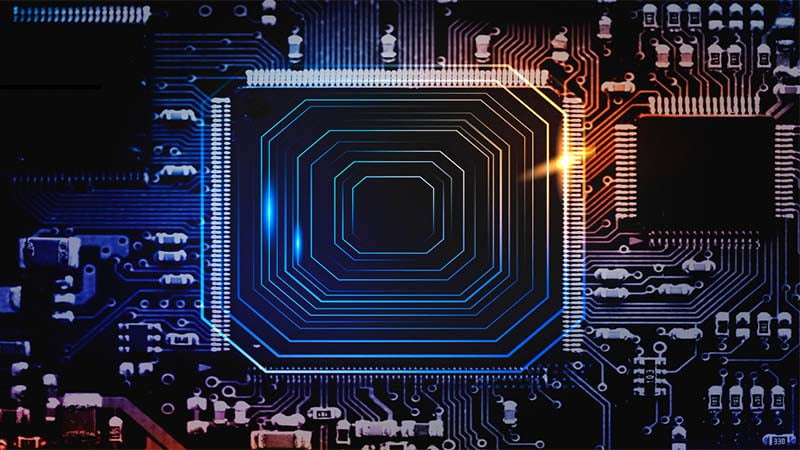


















Reviews
There are no reviews yet.