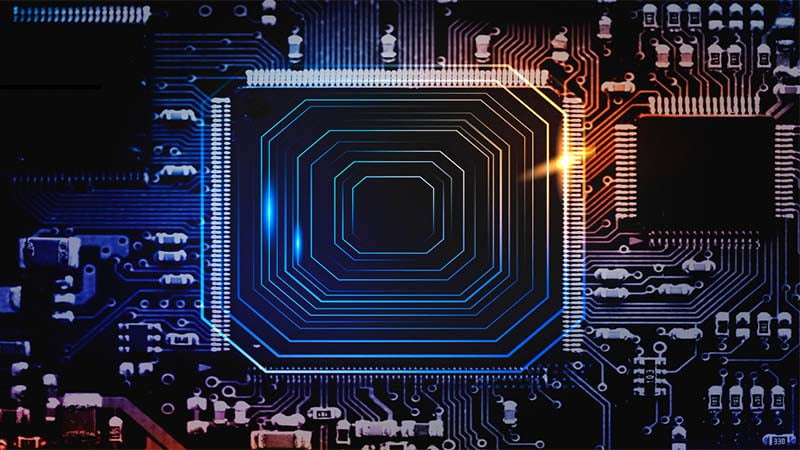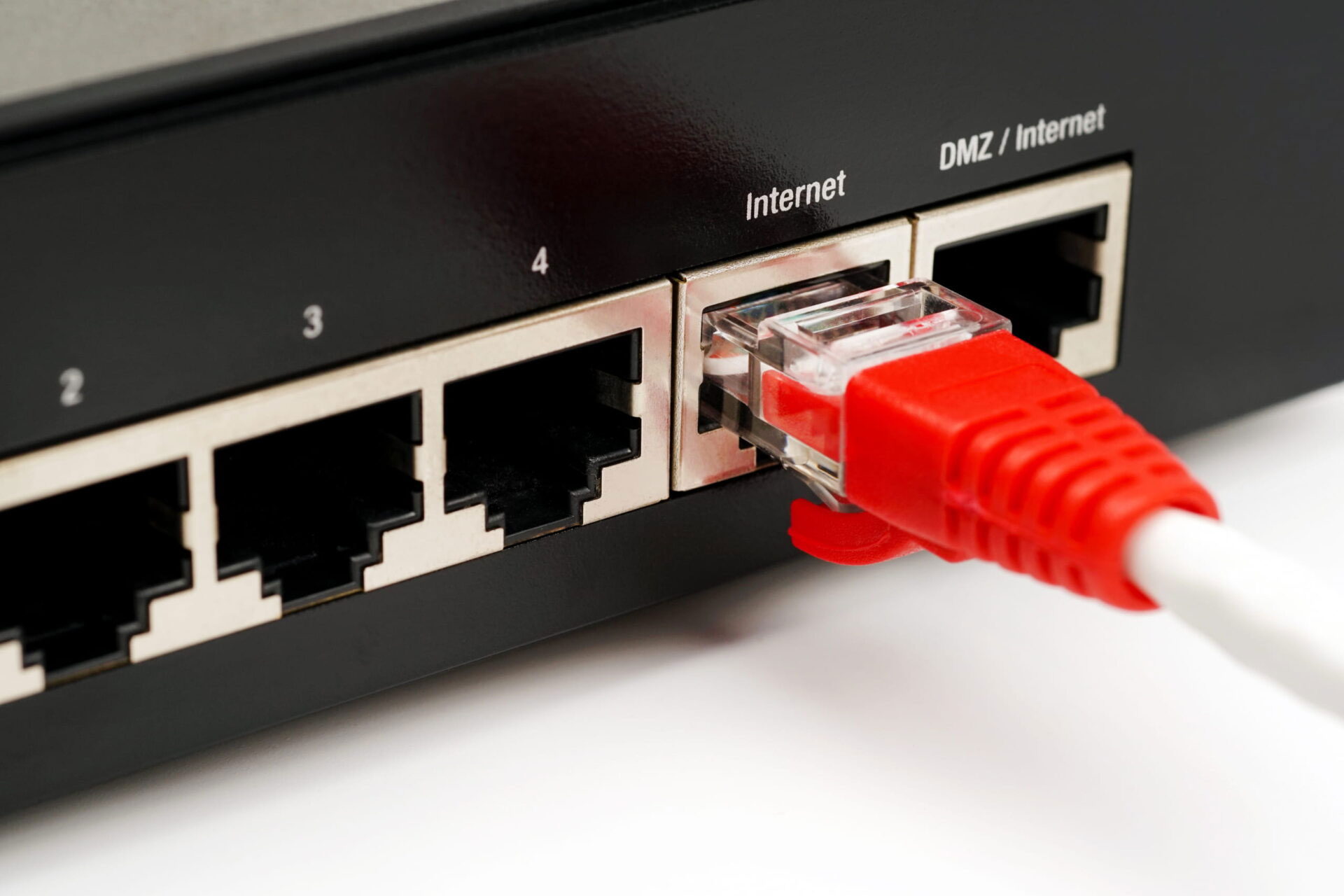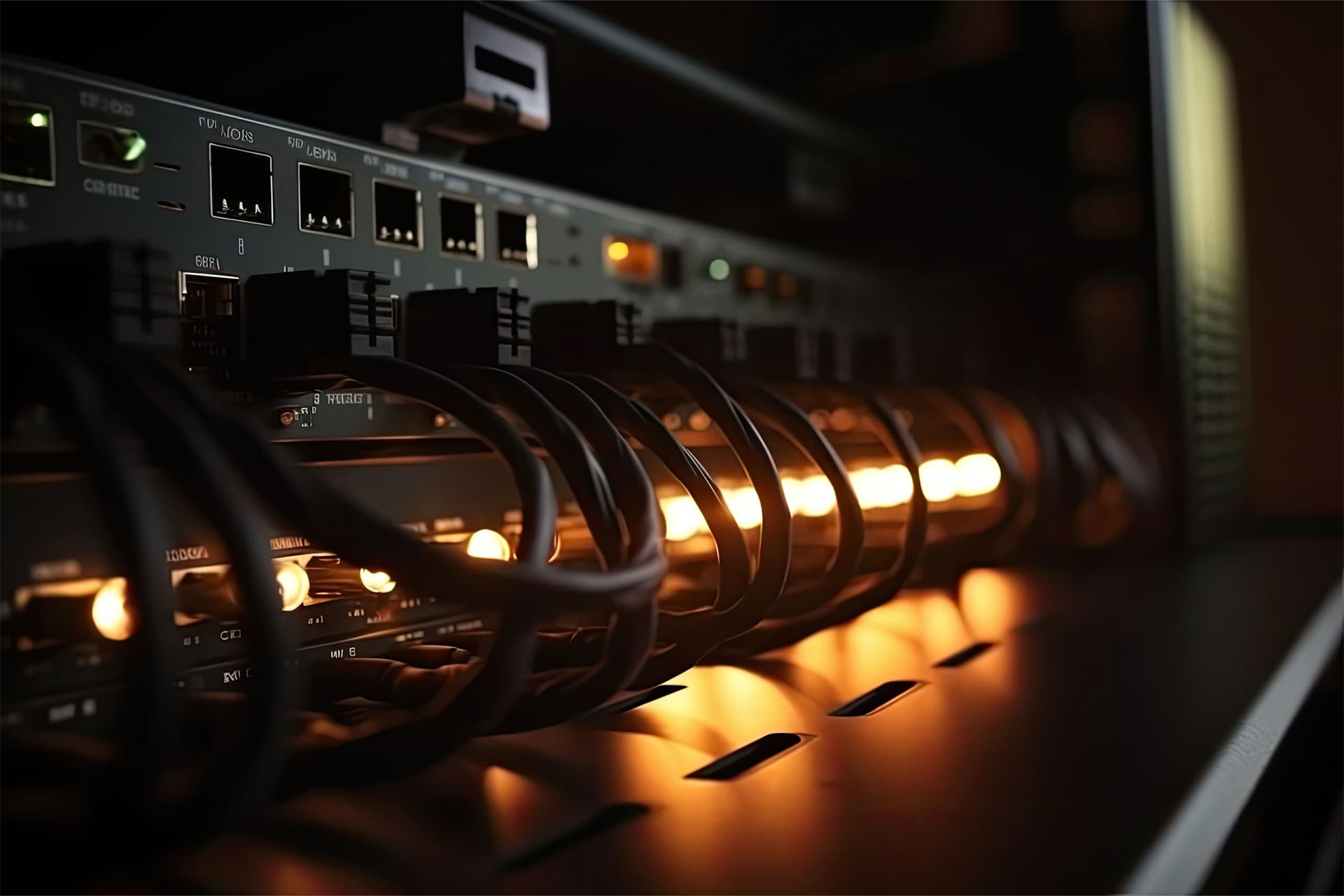Introduction to Wireless Technology and Wi-Fi Adapters for PCs
As the world becomes increasingly digital, the need for seamless connectivity has never been greater. Enter Wireless Technology, an innovation that has transformed our communication landscape, enabling devices to interact without the need for physical connections. A crucial component of this wireless revolution is the wifi adapter for PCs, a device that has become a staple for modern computing.
Wi-Fi adapters essentially serve as the bridge, connecting your PC to the wireless network. Whether you’re working from home, gaming, or streaming your favorite shows, these devices ensure a smooth, uninterrupted internet connection. Their importance cannot be overstated, especially in our fast-paced, digital age where reliable connectivity is paramount.
But what exactly are Wi-Fi adapters for PCs? How do they work? And how can they enhance your PC experience? This comprehensive guide provides all the answers, delving into the basics of wifi adapters, exploring their types and importance, and offering insights on the best wifi adapters on the market today.
Understanding the Basics: What is a Wi-Fi adapter for a PC?
A Wi-Fi adapter, also known as a wireless adapter, is a device that allows your PC to connect to a wireless network. This can be particularly useful if your computer doesn’t have built-in wifi capability, or if you’re looking to upgrade your current wifi connection.
To understand how a Wi-Fi adapter works, think of it as a translator. It communicates with your PC and the wireless network, converting data into a radio signal that can be transmitted and received wirelessly. It’s like having a mini radio station on your computer, sending and receiving information across the internet.
The beauty of a WiFi adapter is its simplicity. Installation is generally straightforward; you simply plug the device into your PC’s USB port or PCI slot, install the necessary drivers, and voila! Your PC is now wireless-ready.
The Importance of Wireless Adapters in Today’s Digital Age
In today’s digital age, wireless adapters have become more essential than ever. With the rise of remote work, online education, and digital entertainment, a reliable internet connection is no longer a luxury but a necessity.
One of the key benefits of a WiFi adapter is mobility. No longer are you tethered to a physical cable; you can now access the internet from any part of your house, or even on the go. This is particularly useful for laptops, allowing you to work, study, or entertain yourself wherever you please.
Another advantage is enhanced connectivity. A good Wi-Fi adapter can significantly improve your internet speed and range, ensuring a smoother, more enjoyable online experience. Whether you’re video conferencing, gaming, or streaming movies, a wifi adapter can make all the difference.
Exploring the Different Types of Wi-Fi Adapters for PCs
There are several types of Wi-Fi adapters available, each with its strengths and limitations. The most common types are USB Wi-Fi adapters and PCI wireless adapters.
USB wifi adapters are arguably the most popular and user-friendly option. They are compact, portable, and easy to install – simply plug them into your PC’s USB port and you’re good to go. They are also compatible with almost all PCs, making them a versatile choice.
PCI wireless adapters, on the other hand, are installed inside your PC’s casing. They offer faster speeds and stronger signals than USB adapters, making them ideal for heavy-duty tasks like online gaming or streaming. However, they are more complicated to install and are not compatible with laptops.
Another type worth noting is the wireless gaming adapter. Designed specifically for gamers, these adapters offer high-speed connections and low latency, ensuring a smooth, lag-free gaming experience.
The Best Wifi Adapter for PC: Top Picks
With countless wifi adapters in the market, finding the right one for your needs can be a daunting task. To help you out, here are some of our top picks.
For the best USB Wi-Fi adapter, the TP-Link Archer T2U Plus stands out for its impressive speed, range, and affordability. It also has an adjustable, high-gain antenna for optimal signal strength.
If you’re after the best wireless adapter for PC, the ASUS PCE-AC88 is hard to beat. With its high-speed capabilities and advanced features, it delivers a seamless online experience, whether you’re working, gaming, or streaming.
For gaming enthusiasts, the Netgear Nighthawk AC1900 is a top contender. Known as one of the best wireless gaming adapters, it offers fast speeds, low latency, and a stable connection – everything a gamer could ask for.
Comparison: Best USB Wi-Fi adapter versus Best Wireless Adapter for PC
When comparing the best USB Wi-Fi adapter and the best wireless adapter for a PC, several factors come into play. These include ease of installation, speed, signal strength, compatibility, and price.
USB WiFi adapters, such as the TP-Link Archer T2U Plus, are generally easier to install, more portable, and more affordable. They are also compatible with almost all PCs and laptops. However, their speed and signal strength may not match those of top-tier wireless adapters.
On the other hand, wireless adapters like the ASUS PCE-AC88 offer superior speed and signal strength. They are ideal for heavy-duty tasks like gaming or streaming. However, they are more complex to install, more expensive, and not suitable for laptops.
Ultimately, the choice between a USB Wi-Fi adapter and a wireless adapter depends on your specific needs and preferences.
| Aspect | USB Wi-Fi Adapter | PCIe (Wireless Card) Adapter |
|---|---|---|
| Speed and Performance | Similar performance, model-dependent | Similar performance, model-dependent |
| Form Factor | Internal card requires PCIe slot | Internal card, requires PCIe slot |
| Antenna Options | Compact, plug into USB port | External antennas for better range |
| Installation | Plug-and-play, no internal installation | Requires opening PC case for installation |
| Portability | Highly portable, suitable for laptops | Not as portable, designed for desktops |
| Gaming and High-Performance Needs | Limited for high-performance applications | Recommended for gaming and high-performance |
| Budget | Budget-friendly option | Slightly more expensive due to features |
| Compatibility | Compatible with various OS and routers | Built-in antennas may have limitations |
Spotlight on Wireless Gaming Adapters: Why Do They Matter?
For gamers, a wireless gaming adapter is not just a luxury – it’s a necessity. These specialized devices offer high-speed connections and low latency, ensuring a smooth, lag-free gaming experience.
Most gaming adapters also feature advanced technologies like beamforming and MU-MIMO, which improve signal strength and enable multiple devices to connect simultaneously without affecting performance. This makes them ideal for gaming households where multiple users may be gaming or streaming at the same time.
If you’re a serious gamer, investing in a good wireless gaming adapter can significantly enhance your gaming experience, giving you the edge in your online battles.
The Best Wireless USB Adapters in the Market
Apart from the TP-Link Archer T2U Plus, there are several other wireless USB adapters worth considering.
The Netgear A6210-100PAS offers fast speeds, a high-gain antenna for improved range, and a user-friendly interface. It’s also compatible with both Windows and Mac systems, making it a versatile choice.
Another noteworthy option is the Linksys WUSB6300. Known for its reliable performance and easy setup, it’s an excellent choice for those seeking a hassle-free wireless solution.
How to Choose the Right Wireless Internet Adapter for Your PC?
When choosing a wireless internet adapter for your PC, there are several factors to consider. These include compatibility, speed, range, and price.
First, ensure that the adapter is compatible with your PC or laptop. Most USB WiFi adapters are universally compatible, but some may require specific operating systems or hardware.
Next, consider the speed of the adapter. For casual browsing or work, a standard adapter should suffice. But if you’re into gaming or streaming, you may need a high-speed adapter.
Range is another important factor. If you’re far from your router, or if there are obstacles like walls or furniture, a high-range adapter with a high-gain antenna may be necessary.
Finally, consider your budget. While high-end adapters offer advanced features, they are also more expensive. There are plenty of affordable options that deliver reliable performance, so choose one that fits your budget.
Conclusion: Transforming Your PC Experience with the Right Wifi Adapter
In conclusion, a Wi-Fi adapter for a PC is more than just a device – it’s a gateway to a world of wireless possibilities. Whether you’re working, studying, gaming, or simply browsing the web, the right Wi-Fi adapter can significantly enhance your online experience, offering seamless connectivity and unparalleled convenience.
So, what are you waiting for? Harness the power of wireless technology today with our top-pick wireless adapters. Your PC will thank you for it.