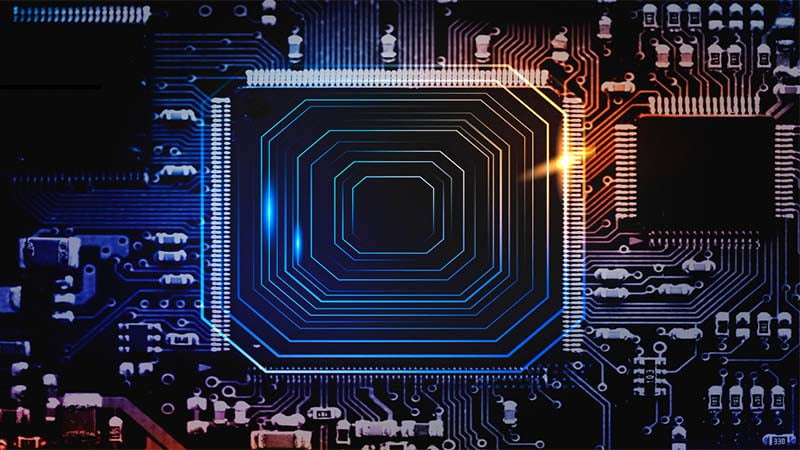There is a big debate in the networking world about whether to use a smart network switch that is managed or unmanaged. The two options offer different benefits and drawbacks, so it can be difficult to decide which is the best option for your network. Managed switches are typically more expensive than unmanaged switches, but they offer a lot of features that can be useful for businesses and networking professionals. Managed switches can be configured to meet the specific needs of your network, and they can be monitored and managed remotely. Unmanaged switches are less expensive than managed switches, and they are simpler to set up and use. However, they offer fewer features than managed switches, and they cannot be managed remotely. So, which option is right for you? The answer depends on your needs and budget. If you need a switch that can be tailored to your specific network requirements, then a managed switch is the best option. If you are looking for a switch that is easy to use and does not require any Network switch configuration, then an unmanaged switch is the best option.
Introduction
There are two main types of network switches: managed and unmanaged. Managed switches offer more control and features than unmanaged switches, but they also come with a higher price tag. So, which type of switch is right for your network?
In this blog post, we’ll take a look at the key differences between managed and unmanaged switches and help you decide which type of switch is right for your needs.
Managed switches are more expensive than unmanaged switches because they offer more features and control. With a managed switch, you can configure settings such as VLANs, port security, QoS, and more. Managed switches also offer features such as Remote switch management and monitoring, which can be useful for larger networks.
Unmanaged switches are a good choice for small networks or networks that don’t require advanced features. Unmanaged switches are easy to set up and are typically less expensive than managed switches. However, you won’t be able to configure settings such as VLANs, port security, and QoS with an unmanaged switch.
So, which type of switch is right for your network? If you need advanced features and control, a managed switch is a good choice. If you have a small network or don’t need Advanced network switches, an unmanaged switch will likely suffice.

What is a smart network switch?
A smart network switch is a type of network switch that is designed to provide additional features and functionality beyond what is offered by a traditional network switch. A smart network switch typically includes a built-in management console that allows for the configuration and monitoring of the switch, as well as the ability to upgrade the switch’s firmware and software. In addition, a smart network switch may also offer features such as port mirroring, port trunking, and VLAN support.
A smart network switch is a great option for businesses that need more than a traditional network switch can offer. If you are looking for a switch that can provide you with advanced features and functionality, then a Intelligent network switches is the right choice for you.
Managed vs. Unmanaged: Smart Network Switches
There are two types of smart network switches: managed and unmanaged. Both have their own advantages and disadvantages. Here is a comparison of the two types:
| Feature | Managed Smart Network Switches | Unmanaged Smart Network Switches |
|---|---|---|
| Advantages | ||
| Easier Configuration & Management | ✔ | ✔ |
| More Features & Options | ✔ | ✖ |
| Remote Management | ✔ | ✖ |
| Better Security & Performance | ✔ | ✖ |
| Disadvantages | ||
| Higher Cost | ✔ | ✖ |
| Requires Technical Knowledge | ✔ | ✖ |
| Benefits of Managed Smart Network Switches | ||
| Improved Network Uptime | ✔ | ✖ |
| Reduced Network Costs | ✔ | ✖ |
| Increased Network Security | ✔ | ✖ |
| Increased Network Performance | ✔ | ✖ |
The Benefits of an Managed Smart Network Switch
There are many managed Smart switch benefits, especially for large organisations with multiple network switches. Here are four benefits of using a managed smart network switch:
| Benefit | Description |
|---|---|
| Improved Network Uptime | Managed smart network switches can be monitored and managed remotely, enabling quick problem resolution and downtime prevention. |
| Reduced Network Costs | These switches can automatically turn off unused ports, reducing energy costs. They also provide alerts to prevent costly network repairs. |
| Increased Network Security | Managed switches can restrict access to specific ports and IP addresses, enhancing network security and protecting sensitive data. |
| Increased Network Performance | Configuration options in managed switches allow for traffic optimization, improving overall network performance. |
The Benefits of an Unmanaged Smart Network Switch
There are many benefits that come with an unmanaged smart network switch. Here are five of the most noteworthy benefits:
| Benefit | Description |
|---|---|
| Cost-effective | Unmanaged smart network switches are typically more budget-friendly than managed ones, ideal for small businesses and home users seeking cost efficiency. |
| Easy to Install and Use | These switches are user-friendly and require minimal technical knowledge or training for installation and operation. |
| Increased Flexibility | Unmanaged switches provide flexibility in network configuration, enabling users to tailor their network to specific needs and requirements. |
| Improved Performance | They often deliver better performance compared to traditional switches due to their advanced features and functionality. |
| Scalability | Unmanaged smart network switches are highly scalable, easily accommodating future growth and expansion requirements. |
Which smart network switch is right for you?
As businesses increasingly move towards digitalization, their network infrastructures must be able to keep up. This means having a network that is both fast and reliable. Smart network switches are one way to ensure that your network is running optimally. But with so many different types and brands of switches on the market, it can be difficult to know which one is right for you. In this blog, we will break down the difference between managed and unmanaged switches and help you decide which type of switch is right for your business.
Managed switches are those that can be configured and monitored by network administrators. This gives administrators greater control over the network and allows them to troubleshoot issues more easily. Unmanaged switches, on the other hand, are pre-configured and cannot be changed. This can be both a good and a bad thing. On the one hand, it means that network administrators don’t have to spend time configuring the switch. On the other hand, it also means that if there are any problems with the switch, they will be much harder to fix.
So, which type of switch is right for you? If you have a simple network that doesn’t need to be changed often, then an unmanaged switch might be a good option. However, if you have a more complex network that requires constant monitoring, then a managed switch is probably a better choice.
Do I need a managed switch for my smart home network?
If you’re looking to set up a smart home network, you may be wondering if you need a managed switch. In short, the answer is probably no. Most smart home devices don’t require a managed switch and can work just fine with an unmanaged switch.
However, there are some benefits to using a managed switch, particularly if you have a lot of networking devices on your network or if you want more control over your network traffic. Let’s take a closer look at the difference between managed and unmanaged switches and when you might want to use a managed switch for your smart home network.
Unmanaged switches are the most basic type of switch. They’re easy to set up and are typically less expensive than managed switches. However, they offer little in the way of customization or control. You can’t set up Quality of Service (QoS) with an unmanaged switch, for example, which can be important if you have devices on your network that need a guaranteed level of service.
Managed switches, on the other hand, offer a lot more in the way of customization and control. With a managed switch, you can set up QoS to prioritise traffic for certain devices on your network. You can also create virtual LANs (VLANs) to segment your network traffic. This can be helpful if you have devices on your network that shouldn’t be able to communicate with each other for security reasons.
So, do you need a managed switch for your smart home network? If you have a lot of devices on your network or if you want more control over your network traffic, then a managed switch may be a good option for you. However, most smart home devices don’t require a managed switch and will work just fine with an unmanaged switch.
What is a WiFi smart switch?
A WiFi smart switch is a type of network switch that is designed to be controlled remotely via a WiFi connection. This allows users to easily manage and monitor their network from anywhere in the world. A WiFi smart switch typically provides more features and functionality than a traditional network switch, making it an ideal choice for businesses and homes that rely heavily on their network.
Smart Switch: A Wise Choice for SMB Networks?
If you manage a small or medium business (SMB) network, you know how important it is to have a reliable and efficient network infrastructure. One of the most important components of your network is the switch. The right switch can make a big difference in the performance of your network.
There are two main types of switches: managed and unmanaged. Unmanaged switches are typically less expensive and easier to set up. However, they offer less flexibility and control. Managed switches, on the other hand, offer more features and options, but they can be more expensive and require more setup.
So, which is the right type of switch for your SMB network? Let’s take a closer look at the features and benefits of each type of switch to help you decide.
Managed switches offer more features and control than unmanaged switches. With a managed switch, you can configure the switch to meet your specific needs. For example, you can set up quality of service (QoS) to prioritise certain types of traffic, or you can set up port security to restrict access to certain devices.
Managed switches also offer more visibility into your network. For example, you can use SNMP to monitor traffic and identify potential problems. And if you need to troubleshoot a problem, you can use the switch’s built-in diagnostic tools.
Unmanaged switches are a good choice for small networks or networks that don’t require a lot of features or control. Unmanaged switches are typically less expensive than managed switches. And they’re easy to set up—you can just plug them in and start using them.
If you have a small network or don’t need a lot of features, an unmanaged switch may be a good choice for you. However, if you need more features and control or want to be able to monitor and troubleshoot your network, a managed switch may be a better option.
Smart Switch vs. Managed Switch: What’s the True Difference?
As Network switch technology advances, the line between a managed and unmanaged switch is becoming blurred. In the past, the main difference between the two was that managed switches allowed for remote configuration and monitoring, while unmanaged switches did not. However, as more and more features are added to unmanaged switches, the lines are beginning to blur. So, what is the true difference between a managed and an unmanaged switch?
The biggest difference between the two types of switches is in the features that they offer. Managed switches offer a lot more features than unmanaged switches, including the ability to remotely configure and monitor the switch. Unmanaged switches, on the other hand, are much simpler and only offer the basic features that are needed to get a network up and running.
Another difference between the two types of switches is the price. Managed switches are usually more expensive than unmanaged switches because they offer more features. However, there are some unmanaged switches that are starting to include more features, which means that the price difference is not as big as it used to be.
So, what is the true difference between a managed and an unmanaged switch? The answer depends on what you need from your switch. If you need a lot of features and the ability to remotely configure and monitor the switch, then you will need a managed switch. If you only need the basic features, then an unmanaged switch will be fine.
Can a smart switch replace a router?
A router is a device that connects two or more computer networks. A smart switch is a device that allows you to manage your network traffic. So, can a smart switch replace a router?
The answer is yes and no. It depends on your needs. If you need to manage your network traffic, then a smart switch can replace your router. However, if you only need to connect two or more networks, then you will need a router.
How does a smart switch work?
A smart switch is a type of network switch that is able to manage its own configuration and perform other advanced tasks. Smart switches are often used in enterprise networks, where they can offer a number of benefits over traditional switches.
One of the key benefits of a smart switch is that it can be managed remotely. This means that you can configure and monitor the switch without having to physically be in the same location. This can be a huge time saver, especially if you have a large network.
Another benefit of a smart switch is that it can offer more granular control over the traffic flowing through it. This can be useful for things like prioritising certain types of traffic or ensuring that certain types of traffic are not allowed through the switch.
Finally, smart switches can also offer a number of features that traditional switches do not. For example, some smart switches come with built-in security features that can help protect your network from attacks.
Overall, smart switches offer a number of advantages over traditional network switches. If you are looking to upgrade your network, a smart switch may be the right choice for you.
How do you use Smart Switch?
There are two main types of smart switches: managed and unmanaged. Managed switches are more expensive but offer more features, while unmanaged switches are less expensive and offer fewer features.
If you’re simply looking to add a few more Ethernet ports to your home network, an unmanaged switch is all you need. However, if you want more control over your network traffic or need to troubleshoot network problems, a managed switch is a better choice.
Here’s a closer look at the features and benefits of each type of smart switch:
Managed smart switches
Managed smart switches offer more features and greater control over your network traffic than unmanaged switches. With a managed switch, you can assign specific roles to each port, set up Quality of Service (QoS) rules, and monitor traffic flow.
The benefits of using a managed smart switch include:
- Greater control over your network traffic
- The ability to assign specific roles to each port
- The ability to set up Quality of Service (QoS) rules
- The ability to monitor traffic flow
- Greater flexibility when it comes to expanding your network
Unmanaged smart switches
Unmanaged smart switches are less expensive than managed switches and offer fewer features. However, they’re still a good choice if you’re simply looking to add a few more Ethernet ports to your home network.
Benefits of using an unmanaged smart switch include:
- Lower cost
- Easy to set up.
- There is no need to configure the settings.
- Fewer features than a managed switch
What is a smart WiFi light switch?
A smart WiFi light switch is a type of light switch that can be controlled using a mobile app or voice assistant. They allow you to remotely turn on and off your lights, set schedules, and even automate your lighting based on certain conditions.
Some smart WiFi light switches also come with additional features such as dimming, colour changing, and scene control.
The main benefit of using a smart WiFi light switch is the convenience and flexibility it offers. You no longer have to physically go to your switch to turn on or off your lights; you can do it all from your phone.
Smart WiFi light switches also offer a higher level of control compared to traditional light switches. With a smart switch, you can programme it to turn on automatically when you get home from work or turn off when everyone has left the house.
If you’re looking to upgrade your home’s lighting, then a smart WiFi light switch is a great place to start.
How do I connect my smart WiFi switch?
As the world progresses, more and more devices are becoming “smart. This means that they are able to connect to the internet and be controlled remotely. One type of device that has seen this transition is the humble switch.
A smart WiFi switch is a switch that can be controlled via an app or other internet-connected device. This means that you can turn on or off any devices that are connected to the switch, no matter where you are.
There are a few different ways to connect your smart WiFi switch. The first is to connect it directly to your router. This is the simplest way to do it, but it does have some drawbacks.
The biggest drawback is that if your router goes offline, your smart WiFi switch will also be offline. This can be a problem if you want to be able to control your devices even when your internet is down.
The second way to connect your smart WiFi switch is to connect it to your home’s power line. This is a little more complicated, but it has the benefit of being able to work even if your internet is down.
To do this, you’ll need a power line adapter. These are readily available online and at most electronics stores.
Once you have your adapter, simply plug it into an outlet, and then plug your smart WiFi switch into the adapter. Your switch will now be able to connect to your power line and will be online even when your router is down.
The third way to connect your smart WiFi switch is to use a wireless extender. This is the most complicated way to do it, but it has the benefit of being able to work even if your router is down and there is no power line available.
To do this, you’ll need to purchase a wireless extender. These are available at most electronics stores or online.
Once you have your extender, follow the instructions that come with it to set it up. Once it’s set up, your smart WiFi switch will be able to connect to it and will be online even when your router is down.
No matter which method you choose, connecting your smart WiFi switch is a simple process. Once it’s connected, you
Are smart lights and smart switches worth it?
There’s no doubt that smart lights and smart switches are becoming more and more popular as people look for ways to automate their homes and make their lives more convenient. But are these devices worth the investment? Let’s take a look at some of the pros and cons of smart lights and switches to help you make a decision.
Pros:
- Convenience: One of the biggest advantages of smart lights and switches is the convenience they offer. With smart devices, you can control your lights from anywhere in the world using your smartphone or tablet. So, whether you’re at work or on vacation, you can always make sure your home is well lit.
- Energy Savings: Smart lights and switches can also help you save on your energy bill. By automatically turning off lights when they’re not needed, you can reduce your energy consumption and lower your costs.
- Enhanced Security: Another benefit of smart lights is that they can enhance the security of your home. With features like motion sensor activation, you can deter burglars and intruders.
Cons:
- Upfront Costs: One of the biggest drawbacks of smart lights and switches is their upfront cost. These devices can be quite expensive, so you’ll need to factor that into your budget.
- Complexity: Another downside of smart lights and switches is that they can be complex to install and use. If you’re not comfortable with technology, you might find it difficult to set up and use these devices.
- Privacy Concerns: Finally, there are some privacy concerns associated with smart lights and switches. Since these devices collect data about your habits and activities, there’s a risk that this information could be mishandled or stolen.
Overall, smart lights and switches offer a lot of benefits, but there are also some drawbacks to consider. Weigh the pros and cons carefully to decide if these devices are right for you.
How do you install a 3-gang switch (smart switch)?
If you’re looking to install a smart switch, you’ve come to the right place. In this blog, we’ll go over everything you need to know in order to install your new smart switch.
Before we begin, it’s important to note that there are two types of smart switches: managed and unmanaged. Managed switches are typically more expensive but offer more features and control. Unmanaged switches are less expensive and are a good option for those who don’t need all the bells and whistles.
Now that we’ve got that out of the way, let’s get started.
To install a 3-gang smart switch, you’ll need:
- A screwdriver
- A drill (optional)
- Wire cutters
- Wire strippers
First, start by turning off the power to the circuit you’ll be working on. Next, remove the faceplate of the old switch. You may need to use a screwdriver to remove the screws holding the faceplate in place.
Once the faceplate is removed, you’ll be able to see the wires coming into the switch box. Using your wire cutters, cut the wires that are connected to the old switch. Be sure to leave enough wire so that you can easily connect the new switch.
Now, take your wire strippers and strip away about 12 inches of insulation from the end of each wire. Doing this will expose the bare wire, which will make it easier to connect the new switch.
Now it’s time to connect the new switch. Most switches will have three screws, one for each wire you’ll be connecting. Start by connecting the black (or hot) wire to the screw labelled “black” or ot.” Next, connect the white (or neutral) wire to the screw labelled “White” or “Neutral. Finally, connect the green (or ground) wire to the screw labelled “Green” or “Ground.”
Once all the wires are connected, screw the faceplate back on and turn the power back on to the circuit. You should now be able to operate your new smart switch.
Can I use a managed switch as a router?
The short answer is no; you cannot use a managed switch as a router. While managed switches offer some routing capabilities, they do not offer the full range of features that routers do.
However, you can use a managed switch to create a simple network that includes both wired and wireless devices. This type of network is often called a home office or small office network.
If you want to create a more complex network, you will need to use a router in addition to a managed switch. Routers provide the full range of features needed to create a complex network, including the ability to connect to the Internet.
Does a router act like a switch?
A router is a networking device that forwards data packets between computer networks. Routers perform traffic-directing functions on the Internet. Data sent through the internet, such as a web page or email, is in the form of data packets. A packet is typically forwarded from one router to another through the networks that constitute the internetwork until it reaches its destination node.
A switch is a device that provides a physical connection between devices on a network. Switches can be used to connect computers, printers, and other devices on a local area network (LAN). A switch allows multiple devices to share a single connection to a network. When a device sends data to a switch, the switch forwards the data to the destination device.
So, does a router act like a switch? The answer is yes and no. A router can act like a switch in that it can provide a physical connection between devices on a network. However, a router typically has more features than a switch, such as the ability to route data packets between computer networks.
Can you use an old router as a switch?
If you have an old router gathering dust in a closet, you may be wondering if you can recycle it and use it as a switch. The answer is maybe. It depends on the router.
If your router is a few years old, it’s likely that it only supports the 802.11g standard. Newer routers support the 802.11n standard, which is faster. So, if you have an old router, it may not be able to keep up with your new devices.
Another consideration is that routers and switches serve different purposes. A router connects different networks, while a switch connects devices on the same network. So, if you want to use your old router as a switch, you’ll need to make sure that it’s compatible with your current network.
If you’re not sure whether your router is compatible or not, the best thing to do is consult the documentation that came with the router. Or, you can always contact the manufacturer for more information.
Do switches have a MAC address?
Most people don’t realise that switches, like most other network devices, have MAC addresses. A MAC (Media Access Control) address is a unique identifier assigned to network interfaces. MAC addresses are used by network protocols to uniquely identify devices on a network.
Switches use MAC addresses to forward traffic to the correct port. When a switch receives a frame, it looks at the destination MAC address and compares it to the MAC addresses of the devices connected to its ports. If the switch knows the MAC address of the destination device, it will forward the frame to the port that the device is connected to. If the switch doesn’t know the MAC address, it will broadcast the frame to all of its ports.
Switches keep track of MAC addresses using a MAC address table. When a switch receives a frame, it will add the source MAC address and the port the frame was received on to its MAC address table. The next time the switch receives a frame destined for that MAC address, it will forward the frame to the port that the MAC address is associated with.
Most switches have a limited amount of memory, so they can only store a certain number of MAC addresses. When the MAC address table is full, the switch will start removing entries that haven’t been used in a while. This can cause problems if a device is disconnected and then reconnected to a different port because the switch may have forgotten the MAC address and will broadcast the frame instead of forwarding it.
There are two main types of switches: managed and unmanaged. Managed switches offer more features and options than unmanaged switches. They allow you to control and configure the switch using a web interface or a command-line interface. You can also configure features such as VLANs, quality of service, and link aggregation on managed switches. Unmanaged switches are simpler and less expensive, but they don’t offer as many features.
One of the main differences between managed and unmanaged switches is that managed switches allow you to see the MAC address table. This can be helpful if you’re troubleshooting network problems or trying to track down a specific device.
Can you control smart plugs away from home?
A smart plug is a device that you can plug into an outlet to control the flow of electricity. You can use it to control lights, appliances, and other devices in your home. You can also use it to control devices in other locations, such as a vacation home or office.
There are two main types of smart plugs: managed and unmanaged. Managed smart plugs are controlled by a central controller, such as a smartphone app or a smart home hub. Unmanaged smart plugs are controlled directly by the user.
Managed smart plugs are more convenient to use, but they require a central controller. This can be a problem if you want to control devices in multiple locations or when you’re away from home.
Unmanaged smart plugs are less convenient to use, but they don’t require a central controller. This makes them a good choice for controlling devices in multiple locations or when you’re away from home.
If you want to control smart plugs away from home, you’ll need to use an unmanaged smart plug. This type of smart plug can be controlled directly by the user without the need for a central controller.
As the name suggests, a smart plug is a device that you can plug into an outlet to control the flow of electricity to whatever is plugged into it. This can be done manually or through apps and voice assistants. While smart plugs are convenient for turning things on and off while you’re at home, they can also be used to control things while you’re away.
If you have a smart plug that’s compatible with Amazon’s Alexa, Google’s Assistant, or Apple’s Siri, you can use voice commands to turn on and off the device that’s plugged into the smart plug. For example, you could say, “Alexa, turn off the coffee maker. Or, “Siri, turn on the lamp.”
You can also use apps to control smart plugs while you’re away from home. Many smart plug manufacturers have their own apps that you can use to control their devices. For example, the Belkin WeMo app lets you control WeMo-branded smart plugs. The TP-Link Kasa app lets you control TP-Link’s Kasa-branded smart plugs.
If you have multiple smart home devices from different manufacturers, you can use a third-party app like Stringify or IFTTT to control them all from one place. These apps let you create “recipes” or “actions” that automate the control of your devices. For example, you could create a recipe that turns off all of the lights in your home when you leave for work in the morning.
You can also use some smart home hubs to control smart plugs while you’re away from home. For example, the Amazon Echo Plus has a built-in smart home hub that lets you control compatible devices without the need for a separate hub.
To sum it up, you can control smart plugs away from home in several different ways. You can use voice commands, apps, or even smart home hubs to control them.
How many network cables can be plugged into a switch port?
As the role of the network switch has evolved, so too has the need for more sophisticated management capabilities. In the early days of network switches, most were managed using simple command-line interface (CLI) tools. But as networks have become more complex and critical to business operations, the need for more powerful and user-friendly management tools has become evident.
There are two main types of network switches on the market today: managed and unmanaged. As the name implies, managed switches come with built-in management features that allow network administrators to more easily configure, monitor, and troubleshoot their networks. Unmanaged switches, on the other hand, are much simpler devices that lack any kind of management interface.
So, which type of switch is right for your network? The answer depends on a number of factors, including the size and complexity of your network, your budget, and your level of expertise. You can also ask multiple networks.
In general, managed switches are a better choice for larger and more complex networks. The built-in management features of these devices can save you a lot of time and headaches down the road. They also tend to be more reliable and offer better performance than unmanaged switches.
However, managed switches can be quite expensive, and they may be more than you need if you have a small or simple network. In addition, you’ll need to have some knowledge of networking in order to get the most out of a managed switch. If you’re not sure whether a managed switch is right for you, an unmanaged switch may be a better option.
Unmanaged switches are a good choice for small networks or for users who don’t need the extra features and functionality of a managed switch. These devices are much less expensive than managed switches, and they’re much easier to set up and use. However, they don’t offer the same level of performance or reliability, and they can be more difficult to troubleshoot if problems arise.
Ultimately, the decision of whether to choose a managed or unmanaged switch comes down to a number of factors. Consider your budget, the size and complexity of your network, and your level of expertise before making a decision.
Can you create a VLAN without a managed switch?
When it comes to choosing a network switch, one of the most important decisions is whether to choose a managed or unmanaged switch. But what exactly is the difference between the two, and which one is right for your network?
Managed switches are more expensive than unmanaged switches, but they offer a number of advantages that make them worth the extra cost. One of the most important advantages of a managed switch is the ability to create virtual LANs (VLANs).
A VLAN is a virtual network that is isolated from the rest of the network. VLANs are often used to segment a network into smaller, more manageable pieces. For example, a school might use VLANs to create a separate network for each grade level.
Creating a VLAN requires a managed switch because it requires a special configuration. Unmanaged switches cannot create VLANs. This means that if you want to create a VLAN, you will need to purchase a managed switch.
Another advantage of managed switches is the ability to remotely manage and configure the switch. This can be a huge time saver, especially if you have a large network. With an unmanaged switch, you would need to physically access the switch in order to make any changes.
Finally, managed switches offer a higher level of security than unmanaged switches. This is because managed switches allow you to set up access control lists (ACLs) that restrict which devices can access the network. Unmanaged switches do not have this capability.
If you are planning to create a VLAN or need to remotely manage your network, then a managed switch is the way to go. However, if you have a small network that doesn’t need these features, then an unmanaged switch will be just fine.
How many switches can you connect to a router?
As the number of devices connected to the internet continues to grow, the need for reliable and efficient networking or Network switch solutions increases. One key component of any network is the router, which helps direct traffic between devices. But how many switches can you connect to a router?
The answer to this question depends on the type of router you are using. For example, some home routers can only support a limited number of switches (usually two). However, commercial-grade routers can support a much larger number of switches, sometimes up to thousands.
The number of switches you can connect to a router also depends on the type of switch. For example, some managed switches can support hundreds of devices, while others may only support a few dozen.
Ultimately, the number of switches you can connect to a router depends on your specific needs and the capabilities of the router and switch you are using. However, most routers can support at least a few dozen switches, and some can even support thousands.
How do no-neutral-wire smart switches work?
If you’re looking to upgrade your home’s network infrastructure, you may be wondering about the difference between managed and unmanaged switches. In short, managed switches offer more features and controls than unmanaged switches, but they also come with a higher price tag.
In this article, we’ll take a closer look at how non-neutral wire smart switches work and the benefits they offer over traditional managed switches.
As the name suggests, non-neutral wire smart switches don’t require a dedicated network cable for each device that’s connected to the network. Instead, they use the home’s existing electrical wiring to create a high-speed data network.
The main benefit of this type of switch is that it’s much easier to install than a traditional managed switch. You don’t need to run any new cables, and you can use your existing outlets.
Another benefit of non-neutral-wire smart switches is that they’re more energy-efficient than traditional managed switches. They don’t use any power when there’s no data being transferred, so they can save you money on your energy bill.
Finally, non-neutral wire smart switches offer better performance than traditionally managed switches. They’re designed to handle large amounts of data traffic, so you can enjoy faster speeds and less latency.
If you’re looking for a high-performance, energy-efficient, and easy-to-install network switch, a neutral-wire smart switch is a great option.
How do I wire a smart switch to a 2-gang switch box?
As the number of devices connected to your home network continues to grow, you may need to upgrade your network switch to a higher-speed model to keep up with the demand. But what’s the difference between managed and unmanaged switches, and which one is right for your home network?
In short, managed switches give you more control over your network, while unmanaged switches are more plug-and-play. Here’s a more detailed look at the differences between the two:
Managed switches are more expensive than unmanaged switches, but they offer a higher level of control and features. With a managed switch, you can configure specific settings, such as port speeds and VLANs, and monitor network activity. Managed switches also offer features like Quality of Service (QoS), which gives you more control over how bandwidth is allocated on your network.
If you have a large home network with multiple devices and users, a managed switch is a good option. It will give you more flexibility in how you configure your network and let you monitor network activity to ensure that everything is running smoothly.
Unmanaged switches are less expensive than managed switches and are a good option if you have a small home network with only a few devices. Unmanaged switches are easy to set up and don’t require any special configuration. They offer basic features, such as port forwarding and VLAN support, but don’t offer the same level of control or features as a managed switch.
If you’re just starting out with home networking or have a small network, an unmanaged switch is a good option. It’s easy to set up and won’t break the bank. Once your network starts to grow, you can always upgrade to a managed switch to get more control over it.
What are the disadvantages of PoE switches?
The disadvantages of Power over Ethernet switches can be broken down into a few main categories: the high initial cost, the potential for reduced performance, and the need for extra equipment.
The initial cost of power over Ethernet switches can be quite high, depending on the model and brand. This high cost is due to the fact that PoE switches are generally more feature-rich than their non-PoE counterparts. In addition, the switches themselves tend to be more expensive to manufacture.
The potential for reduced performance is another disadvantage of power over Ethernet switches. This is because the data and power signals share the same cable. This can lead to interference and signal degradation, which can in turn lead to slower data speeds.
Finally, power over Ethernet switches require the use of special cables and connectors. These cables and connectors can be expensive and may not be compatible with all devices.
Are routers and switches obsolete thanks to the cloud?
This is a question that gets asked a lot, especially as more and more businesses move to the cloud. The short answer is no; routers and switches are not obsolete thanks to the cloud. In fact, they are still very much needed.
Let’s take a look at why.
First, it’s important to understand that the cloud is not a replacement for on-premises infrastructure. The cloud is simply a way to extend and supplement on-premises infrastructure. So, while some workloads and applications can be moved to the cloud, others still need to reside on-premises.
This is where routers and switches come in. They are still needed to connect on-premises infrastructure to the cloud. In fact, they are needed now more than ever.
Second, routers and switches are still needed to provide connectivity within the on-premises infrastructure. Even if all workloads and applications are moved to the cloud, there still needs to be some way to connect on-premises servers, storage, and networking gear to each other. And that’s where routers and switches come in.
Third, routers and switches are still needed to provide security. The cloud is not a replacement for on-premises security. In fact, the cloud can actually help improve on-premises security. But, at the end of the day, it is still the responsibility of the on-premises organisation to secure its own infrastructure. And that’s where routers and switches come in.
So, while the cloud is a great way to extend and supplement on-premises infrastructure, it is not a replacement for it. Routers and switches are still very much needed.
Does an unmanaged switch have a MAC address?
Switches are one of the most common devices found in modern networking environments. They allow for the creation of local area networks (LANs), which provide a way for devices to communicate with each other within a relatively small geographic area. There are two main types of switches: managed and unmanaged.
An unmanaged switch is a device that does not require any configuration and simply forwards traffic to and from the devices connected to it. A managed switch, on the other hand, offers additional features and control, such as the ability to monitor traffic, set up quality of service (QoS), and create virtual LANs (VLANs).
So, does an unmanaged switch have a MAC address? The answer is yes. All switches, regardless of whether they are managed or unmanaged, have a MAC address. The MAC address is a unique identifier assigned to each switch by the manufacturer. It is used to identify the switch on the network.
Do network switches have an embedded processor?
As the network grows in size and complexity, the need for network management increases. A network switch is a fundamental piece of network equipment that allows multiple devices to connect to the network and communicate with each other. There are two main types of network switches: managed and unmanaged.
An unmanaged network switch is a basic switch that does not have any built-in management features. These switches are typically used in small networks where there is no need for advanced network management.
A managed network switch is a more sophisticated type of switch that includes features for network management. These features can include things like monitoring, reporting, and configuration. Managed switches are typically used in larger and more complex networks.
One of the key differences between managed and unmanaged switches is the presence of an embedded processor. An embedded processor is a computer that is built into the hardware of a device. Managed switches always have an embedded processor, while unmanaged switches do not.
The embedded processor in a managed switch is responsible for running the management software. This software provides features that allow you to manage the switch. The embedded processor also allows the switch to be remotely managed.
The lack of an embedded processor is one of the main reasons why unmanaged switches are less expensive than managed switches. However, the lack of an embedded processor also means that unmanaged switches are more limited in terms of the management features they can provide.
If you are considering using a network switch in your network, you will need to decide if a managed or unmanaged switch is right for you. The decision will largely be based on the size and complexity of your network as well as your budget.
What is a PoE switch in Ethernet?
PoE stands for power over Ethernet. A PoE switch is a network switch that has the ability to provide power to devices over Ethernet cables. This is useful for devices that require power but do not have a power source nearby.
PoE switches work by sending power over the unused pairs of wires in an Ethernet cable. The power is then converted by the device into the appropriate voltage. This allows devices to be powered without the need for a separate power source.
PoE switches are available in a variety of sizes and configurations. They can be used to power a wide range of devices, including IP cameras, VoIP phones, and wireless access points.
How do I remotely control a switch?
A switch is a device that allows electronic devices to connect to a network. There are two main types of switches: managed and unmanaged. Managed switches are more expensive but offer more features, while unmanaged switches are less expensive and offer fewer features.
If you’re looking to remotely control a switch, you’ll need a managed switch. Managed switches come with a variety of features that allow you to control the switch remotely. For example, most managed switches come with a web interface that you can use to manage the switch. Some managed switches also come with an SNMP agent that you can use to manage the switch remotely.
If you’re looking to remotely control a switch, you’ll need to make sure that the switch supports the features that you need. For example, if you want to be able to manage the switch remotely, you’ll need to make sure that the switch has a web interface or an SNMP agent.
When you’re choosing a switch, you’ll also need to decide whether you want a managed or unmanaged switch. Managed switches are more expensive but offer more features, while unmanaged switches are less expensive and offer fewer features. If you’re looking to remotely control a switch, you’ll need a managed switch.
How do I connect two network switches?
Today, we will be discussing the difference between managed and unmanaged network switches and how to connect two network switches together. Let’s get started!
How do I connect two network switches together?
If you have two network switches and want to connect them together, you will need to use a crossover cable. A crossover cable is a type of Ethernet cable that is used to connect two devices of the same type. For example, you would use a crossover cable to connect two computers or two routers together.
To connect two network switches together, first plug one end of the crossover cable into the “uplink” port on each switch. The uplink port is typically labelled with a picture of an arrow pointing up.
Next, power on both switches. Once the switches are powered on, they will be connected and start exchanging data.
And that’s all there is to it! Connecting two network switches together is a simple process that anyone can do.
Does an Ethernet switch improve network performance?
An Ethernet switch is a specialised computer networking device that connects devices together on a computer network by using packet switching to receive, process, and forward data to the destination device. Ethernet switches are commonly used in home and small office networks to connect computers, printers, and other devices.
Ethernet switches improve network performance by providing a dedicated connection between devices on the network. This dedicated connection eliminates the need for devices to share a single connection, which can lead to reduced performance. In addition, Ethernet switches can provide Quality of Service (QoS) features that prioritise traffic for specific applications, which can further improve network performance.
How do I connect a Tuya smart light to WiFi?
There are two main types of smart light switches: managed and unmanaged. A managed switch is one that is controlled by a central system, such as a home Network switch automation system. An unmanaged switch is one that can be controlled independently without the need for a central system.
To connect a Tuya smart light to WiFi, you will need to first connect the light to your Tuya account. Once the light is connected to your Tuya account, you can add it to your WiFi network.
To connect the light to your Tuya account, you will need to download the Tuya Smart app. Once the app is installed, open it and create an account. Once you have an account, you can add the light to it. To do this, tap on the “Add Device” button and follow the on-screen instructions.
Once the light is added to your Tuya account, you can add it to your WiFi network. To do this, tap on the “Add Device” button and select the “WiFi” option. Follow the on-screen instructions to connect the light to your WiFi network.
Can you use the ground as neutral for a smart switch?
As technology advances, more and more devices are being designed to be “smart” and connect to the internet. This includes everything from light bulbs to thermostats to door locks. And one common question we get is: can you use the ground as neutral for a smart switch?
The answer is yes and no. It depends on the specific smart switch you are using. Some switches are designed to be used with a ground wire, while others do not require one.
If you are using a smart switch that does not require a ground wire, then you can simply connect the live wire to the switch, and the switch will complete the circuit. However, if you are using a switch that does require a ground wire, then you will need to connect the live wire to the switch and the ground wire to the grounding terminal on the switch.
The main thing to remember is to check the specific requirements for the switch you are using. Most switches will have this information listed in the installation instructions. If you have any questions, you can always contact the manufacturer for more information.