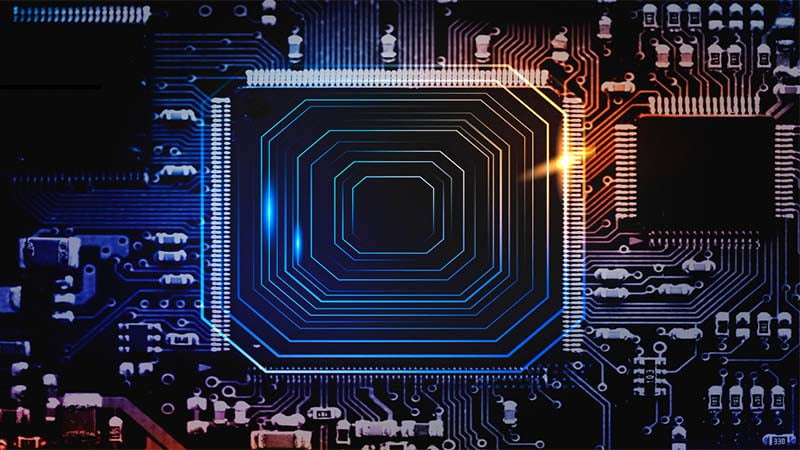The difference between a network switch and a router can feel like navigating a labyrinth. Both connect devices and facilitate data flow, but their roles and functionalities are distinct. Understanding these distinctions is crucial for building an efficient and secure network, whether for your home office or a large enterprise.
Demystifying Network Switches:
- Function: Imagine a network switch as a multi-lane highway connecting devices within a single network (like your office or home). It receives incoming data packets, identifies the intended recipient’s unique address (MAC address), and forwards them directly to the designated device on the network. This dedicated connection ensures high-speed, low-latency communication between devices.
- Benefits:
- Increased Performance: Switches eliminate bottlenecks by providing dedicated connections, boosting network speed and responsiveness.
- Reduced Congestion: Unlike hubs, which broadcast data to all devices, switches direct traffic only to the intended recipient, minimizing network congestion.
- Scalability: Easily expand your network by adding more devices to the switch.
- Security: Some switches offer advanced security features like VLANs (Virtual Local Area Networks) to segment your network and restrict access.
Understanding Routers:
- Function: Think of a router as a traffic controller managing connections between different networks. It receives data packets, analyzes their destination addresses (IP addresses), and routes them to the appropriate network, whether it’s your home network, the internet, or another connected network. Routers act like translators, converting local IP addresses to external ones for wider communication.
- Benefits:
- Internet Connectivity: Routers provide the gateway to the vast world of the internet, allowing you to connect to online resources and services.
- Network Segmentation: Routers can create separate networks within a larger network, enhancing security and performance.
- Firewall Protection: Many routers offer built-in firewalls to safeguard your network from unauthorized access.
- Wireless Connectivity: Most modern routers offer Wi-Fi capabilities, enabling wireless devices like laptops and smartphones to connect to the network.
Key Differences at a Glance:
| Feature | Network Switch | Router |
| Function | Connects devices within a single network | Connects different networks |
| Data Analysis | Uses MAC addresses | Uses IP addresses |
| Security | Can offer basic security features | Can offer advanced security features like firewalls |
| Scalability | Easily expandable | May require additional configuration for large networks |
| Wireless | No inherent wireless capability | Usually offers Wi-Fi connectivity |
drive_spreadsheetExport to Sheets
Choosing the Right Tool for the Job:
The choice between a network switch and a router depends on your specific needs:
- For connecting multiple devices within a single network (e.g., home office or small business): A network switch is ideal to boost performance and reduce congestion.
- For connecting your network to the internet or other networks: You’ll need a router to establish these connections and manage traffic flow.
- For large networks with complex security requirements: Consider a combination of switches and routers, potentially layered with additional security appliances.
Additional Considerations:
- Managed vs. Unmanaged Switches: Managed switches offer more granular control and configuration options, while unmanaged switches are plug-and-play but with limited customization.
- Router Features: Routers come with varying features like Wi-Fi speeds, antenna configurations, and parental controls. Choose one that aligns with your specific needs and budget.
- Scalability: Consider future expansion plans when choosing your devices. Opt for scalable solutions that can accommodate growth.
By understanding the distinct roles of network switches and routers, you can make informed decisions to build a network that efficiently connects your devices, secures your data, and empowers your digital activities. Remember, the right tools, strategically deployed, can unlock the full potential of your network.
Delving Deeper: Network Switch vs Router – Unveiling Advanced Concepts
While the previous section provided a foundational understanding, a deeper dive into network switches and routers reveals their intricacies and advanced functionalities. This knowledge empowers you to optimize your network for specific needs and navigate complex scenarios.
Advanced Network Switch Features:
- VLANs (Virtual Local Area Networks): Segment your network into logical subnets for enhanced security, traffic management, and performance. Isolate sensitive departments or guest networks from your main network.
- QoS (Quality of Service): Prioritize traffic based on type or application. Ensure critical tasks like video conferencing or VoIP calls have seamless bandwidth compared to less urgent data transfers.
- Port Security: Restrict unauthorized access by limiting the number of devices that can connect to a specific port or requiring MAC address authentication.
- Spanning Tree Protocol (STP): Prevent network loops and ensure efficient data flow in redundant network configurations.
- Management Options: Choose between unmanaged switches for basic functionality or managed switches for granular control and configuration through a web interface or command-line.
Advanced Router Features:
- VPN Support: Create secure tunnels for encrypted communication between remote users and your network.
- Load Balancing: Distribute traffic across multiple internet connections for increased bandwidth and redundancy.
- Advanced Firewall Protection: Configure firewall rules to block specific types of traffic, websites, or applications based on your security needs.
- Guest Network: Offer limited internet access to visitors without granting them access to your internal network resources.
- Dual-band Wi-Fi: Utilize both 2.4 GHz and 5 GHz frequency bands to cater to different devices and optimize wireless performance.
- Mesh Networking: Expand your Wi-Fi coverage seamlessly with multiple interconnected routers, eliminating dead zones in your home or office.
Choosing the Right Switch or Router for Specific Scenarios:
- Gaming: Prioritize switches with low latency and QoS features to ensure smooth online gameplay. Routers with strong Wi-Fi capabilities and gaming-specific optimizations are beneficial.
- Small Business: Managed switches with VLANs and security features are crucial for network segmentation and data protection. Routers with load balancing and VPN support can enhance internet connectivity and remote access capabilities.
- Large Enterprise: Complex network infrastructures require layered solutions with multiple switches and routers, potentially incorporating additional security appliances for robust protection. Advanced features like SDN (Software-Defined Networking) might be necessary for centralized management and automation.
Beyond the Basics: Troubleshooting and Optimization:
Understanding common network issues and troubleshooting techniques empowers you to maintain a healthy and efficient network.
- Identify bottlenecks: Utilize network monitoring tools to pinpoint performance issues and overloaded devices or connections.
- Optimize switch configurations: Fine-tune settings like VLANs, QoS, and port security based on your specific network usage and requirements.
- Update firmware: Regularly update both switches and routers with the latest firmware to benefit from bug fixes, security patches, and performance improvements.
- Secure your network: Implement strong passwords, enable encryption, and utilize firewalls to protect your network from unauthorized access and cyber threats.
By venturing beyond the fundamental understanding of network switch vs router, you unlock the potential to create a tailored network solution that aligns with your specific needs and empowers your digital journey. Remember, continuous learning, proactive maintenance, and strategic upgrades are key to keeping your network secure, efficient, and adaptable in the ever-evolving digital landscape.
Whether a switch or a router is “better” depends entirely on your needs. They serve different purposes:
Network Switch:
- Ideal for: Connecting multiple devices within a single network (e.g., home office, small business) to improve performance and reduce congestion.
- Doesn’t replace a router: A switch cannot connect your network to the internet or other networks.
- Advantages: Faster speeds, dedicated connections for each device, improved security through features like VLANs.
- Disadvantages: No internet connectivity, requires additional configuration for complex setups.
Router:
- Ideal for: Connecting your network to the internet or other networks, managing traffic flow, and providing features like firewalls and Wi-Fi.
- Doesn’t replace a switch: If you have many devices on your network, a router alone might not provide enough dedicated bandwidth, leading to congestion.
- Advantages: Internet access, network segmentation, security features, wireless connectivity.
- Disadvantages: May become a bottleneck for large networks with many devices.
Key Differences:
| Feature | Network Switch | Router | Hub |
| Function | Connects devices within a network | Connects networks | Broadcasts data to all devices |
| Data Analysis | Uses MAC addresses | Uses IP addresses | Doesn’t analyze addresses |
| Performance | High speed, low latency | Can become congested | Low speed, high latency |
| Security | Basic security features | Advanced security features | No security features |
| Scalability | Easily expandable | May require complex configuration | Limited scalability |
| Wireless | No | Usually offers Wi-Fi | No |
Combining Switch and Router:
- Yes, you can use both a switch and a router in the same network. This is common in larger networks or those with many devices to ensure optimal performance and security.
- A switch helps alleviate congestion within your network, while the router handles internet connectivity and external network communication.
Disadvantages of Wi-Fi Switches:
- Limited range: Compared to routers, Wi-Fi switches typically have a smaller coverage area.
- Higher cost: Wi-Fi switches are generally more expensive than regular switches.
- Potential security vulnerabilities: Wireless connections inherently pose some security risks compared to wired connections.
Reasons to Use a Network Switch at Home:
- You have many devices connected to your network (e.g., computers, game consoles, smart TVs).
- You experience lag or slowdowns in your network performance.
- You want to improve security by segmenting your network with VLANs.
Do You Need Both a Router and a Switch?
It depends on your network complexity and needs. For a simple home network with few devices, a router might suffice. However, if you have multiple devices, experience performance issues, or require advanced security features, a switch can significantly improve your network experience.
Modem, Switch, and Router:
- A modem translates the signal from your internet service provider (ISP) into a format usable by your devices.
- A router connects your network to the internet using the signal from your modem and manages traffic flow.
- A switch connects devices within your network.
You need both a router and a modem to connect to the internet, regardless of whether you use a switch. However, if your modem has built-in router functionality, you might not need a separate router.
What Can a Router Do That a Switch Cannot?
- Connect your network to the internet
- Manage traffic flow between different networks
- Offer advanced security features like firewalls
- Provide wireless connectivity
Switch Advantages over Router:
- Dedicated connections for each device, leading to faster speeds and lower latency.
- Improved security through features like VLANs.
- Easier to scale to accommodate more devices.
Does a Switch Slow Down Internet Speed?
No, a switch itself doesn’t slow down your internet speed. In fact, it can improve network performance by reducing congestion and providing dedicated connections for your devices. However, using a low-quality switch or one that’s not configured properly could potentially impact performance.
Why Routers are More Popular:
- Routers are essential for internet connectivity, making them a more common household device.
- Many people have small networks with few devices, where a router’s basic functionality is sufficient.
- Switches are often seen as more technical and require some configuration knowledge.
Are Switches Smarter than Routers?
They aren’t necessarily “smarter” but rather serve different purposes. Routers handle complex tasks like routing traffic across different networks and firewalls, while switches excel at efficiently connecting devices within a single network. Both devices play crucial roles in maintaining a healthy and efficient network infrastructure.
-
D-Link DGS 1100-08PV2 – Switch – Smart – 8 x 10/100/1000 PoE – – 1 – – 1 – Switch – 1 Gbps
D-Link DGS 1100-08PV2 – Switch – Smart – 8 x 10/100/1000 PoE – – 1 – – 1 – Switch – 1 Gbps
-
D-Link PoE Switch DGS-1100-24P V2 24 Port – Switch – 1 Gbps
D-Link PoE Switch DGS-1100-24P V2 24 Port – Switch – 1 Gbps
-
ASUS ROG STRIX FLARE II RGB Mechanical Gaming Keyboard w/ PBT Keycaps USB ROG NX Red Switches Detachable Wrist Rest
Asus ROG STRIX FLARE II RGB Mechanical Gaming Keyboard w/ PBT Keycaps USB ROG NX Red Switches Detachable Wrist Rest
-
Ubiquiti USW-EnterpriseXG-24-UK UniFi High Capacity Network Switch with 24 x 10GbE ports and 2 x 25Gb SFP28 uplink ports
Ubiquiti USW-EnterpriseXG-24-UK UniFi High Capacity Network Switch with 24 x 10GbE ports and 2 x 25Gb SFP28 uplink ports
-
Ubiquiti USW-Enterprise-48-PoE UniFi 48-Port Layer 3 Managed Rackmount 2.5-Gigabit PoE+ Switch w/ 4 x 10GbE SFP+ Ports (720W)
Ubiquiti USW-Enterprise-48-PoE UniFi 48-Port Layer 3 Managed Rackmount 2.5-Gigabit PoE+ Switch w/ 4 x 10GbE SFP+ Ports (720W)
-
ASUS ROG FALCHION ACE Compact 65% Mechanical RGB Gaming Keyboard Wired (Dual USB-C) ROG NX Red Switches Per-key RGB Lighting Touch Panel White Edition
Asus ROG FALCHION ACE Compact 65% Mechanical RGB Gaming Keyboard Wired (Dual USB-C) ROG NX Red Switches Per-key RGB Lighting Touch Panel White Edition
-
ASUS ROG AZOTH Compact 75% Mechanical RGB Gaming Keyboard Wireless/Btooth/USB Hot-Swap ROG NX Red Switches OLED Display Control Knob Mac Support
Asus ROG AZOTH Compact 75% Mechanical RGB Gaming Keyboard Wireless/Btooth/USB Hot-Swap ROG NX Red Switches OLED Display Control Knob Mac Support
-
APC Smart-UPS – Line-Interactive – 0.75 kVA – 600 W – Sine – 151 V – 302 V
APC Smart-UPS X, Line Interactive, 750VA, Rack/tower convertible 2U, 230V, 8x C13 IEC, SmartSlot, Extended runtime
-
Eaton EMAB22 power distribution unit (PDU) 24 AC outlet(s) 0U Black
ePDU G3 Managed, 4kW, 230V In, C20 (16A, Single-phase) In, 20x C13 Out, 4x C19 Out
-
Eaton ATS16N uninterruptible power supply (UPS) 9 AC outlet(s)
208-240 V, 50/60 Hz, 16 A, 8 ms