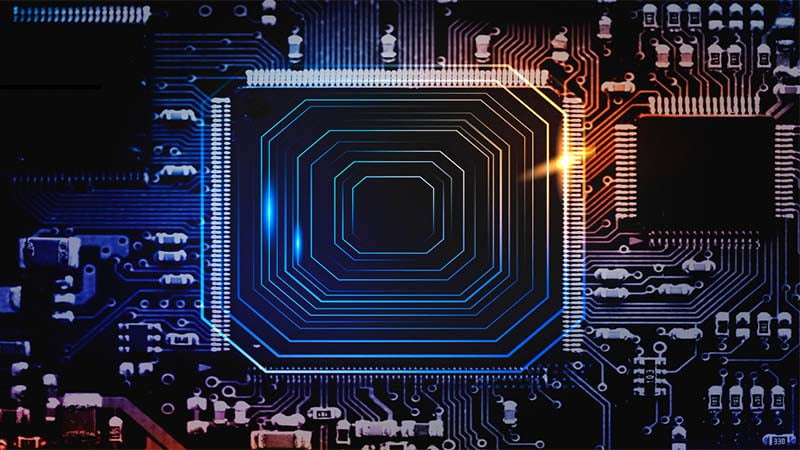To maximize the power of your home network, it’s essential first to grasp the fundamental concepts of home networking. Home networking is the process of connecting different devices in your home to share and access resources like internet connection, files, and printers. This connection can be established either through wired or wireless means using various network hardware devices such as WiFi routers, range extenders, and network switches.
The primary components of a home network are the broadband connection, the router, and the devices that need to connect, like laptops, smartphones, and smart TVs. The router is the heart of the network, distributing the internet connection from your service provider to your devices. However, the efficiency of your home network largely depends on the strength and reach of the router, which is where range extenders and network switches come into play.
Furthermore, understanding networking also involves acknowledging the role of network services and the network infrastructure in place. Network services include the applications and systems that allow for the exchange of data, like email or web servers. The network infrastructure, on the other hand, refers to the hardware and software resources of the entire network that facilitate the communication among users.
The Power of WiFi Routers: A Deep Dive
The power of WiFi routers in a home network cannot be overstated. These devices serve as the gateway between your home network and the internet. They handle data from the internet and distribute it to the devices connected to your network. Understanding the whole home WiFi routers powerline is key to maximizing your home network.
Every WiFi router operates on specific frequencies called bands. The most common are the 2.4 GHz and 5 GHz bands. The 2.4 GHz band offers longer range but slower speeds, while the 5 GHz band provides faster speeds at a shorter range. The latest WiFi routers offer dual-band or even tri-band capabilities, allowing devices to switch between bands based on their needs and signal strength.
The strength and reach of your WiFi router significantly determine the performance of your home network. However, the router’s power can be limited by factors such as distance, obstructions, and interference from other devices. This is where additional network hardware equipment like range extenders and network switches come into play to enhance the home network’s performance.
The Role of Range Extenders in Maximizing Your Home Network

A range extender, as the name suggests, extends the range of your WiFi network. It works by receiving your existing WiFi signal, amplifying it, and then transmitting the boosted signal. If you’ve ever asked, “Do I need a range extender?” then this section will provide the clarity you need.
Firstly, if your home is large or has multiple floors, a single router may not be able to cover the entire area. In such cases, a range extender can help eliminate dead zones and ensure a stable connection throughout the house. Secondly, if there are obstructions like walls and furniture that block the WiFi signal, a range extender can help bypass these obstacles.
However, it’s essential to position the range extender correctly to maximize its benefits. It should be placed halfway between your router and the area you want to cover. Also, to avoid interference, it should be kept away from other electronic devices like microwaves and cordless phones.
Unleashing Potential with Network Switches
Network switches play a crucial role in managing and directing network traffic efficiently. They primarily work by forwarding data to the specific device it was intended for, rather than broadcasting it to all devices connected to the network. This selective data transmission helps reduce network traffic and improves overall network performance.
Network switches can be particularly useful in homes with multiple wired devices. While a router typically has a limited number of Ethernet ports, a network switch can significantly expand your network by providing additional ports. It’s like a power strip for your network, allowing you to connect multiple devices at once.
Moreover, network switches come in managed, unmanaged, and smart variants. Managed switches offer the most control over your network, allowing you to monitor and adjust your network’s performance. Unmanaged switches, on the other hand, are plug-and-play devices that require minimal setup. Smart switches are a middle-ground option, offering some degree of management capabilities without the complexity of managed switches.
What is Networking and Why Does It Matter?
Networking, in the context of computers and technology, is the practice of connecting two or more computing devices together for the purpose of sharing data. Home networking allows multiple devices to connect to the internet simultaneously, share files, and access printers and other devices.
But why does it matter? Networking, particularly home networking, has become increasingly important in our digital world. With the rise of smart homes, streaming services, online gaming, and remote work, a reliable and robust home network is more of a necessity than a luxury. It allows for seamless connectivity, improved communication, and shared resources, significantly enhancing our digital experiences.
Moreover, understanding networking can also help you troubleshoot network issues, enhance your network’s performance, and make informed decisions when purchasing network hardware equipment or choosing broadband packages.
Whole Home WiFi Routers: The Game-changer for Your Home Network
Whole home WiFi routers, also known as mesh WiFi systems, have revolutionized home networking. Unlike traditional routers that broadcast WiFi from a single point, whole home WiFi routers work with satellite modules placed around the house to create a seamless and robust WiFi network.
The benefits of a whole home Wi-Fi system are manifold. Firstly, it provides comprehensive WiFi coverage, eliminating dead spots and weak signals. The system automatically routes your device to the closest module, ensuring you always have a strong signal. Secondly, it’s scalable. You can add more modules to extend your network as needed, making it an ideal solution for large homes.
Furthermore, most whole home WiFi systems come with user-friendly apps that offer easy setup, network management, and troubleshooting. They also often include advanced features like parental controls, guest networks, and device prioritization.
Broadband and Networking Tech Explained
Broadband is a high-speed internet connection that provides fast, reliable access to the internet. It’s the primary method of connecting to the internet, and understanding its role in your home network is crucial. Different types of broadband connections include DSL, cable, satellite, and fiber-optic.
DSL (Digital Subscriber Line) and cable broadband are the most common types of broadband connections. DSL uses telephone lines to deliver internet service, while cable broadband uses the same coaxial cable that delivers cable television.
Fiber-optic broadband, on the other hand, uses thin strands of glass to transmit data as pulses of light. It offers the fastest internet speeds but is also the most expensive and less widely available.
Your choice of broadband connection will depend on your internet needs, budget, and the options available in your area. It’s also crucial to understand the role of various network hardware devices, such as WiFi routers, range extenders, network switches, and wireless adapters, in maximizing your home network’s performance.
Why Should I Upgrade My Router? The Benefits Revealed

Upgrading your router can greatly enhance your home network’s performance. But you might be wondering, “Why should I upgrade my router?” Here are some benefits that might convince you.
Firstly, newer routers offer faster speeds. If you’re paying for a high-speed broadband connection but using an old router, you’re likely not getting the speeds you’re paying for. Upgrading to a newer router can allow you to take full advantage of your broadband connection.
Secondly, newer routers offer better WiFi range. This means fewer dead spots and stronger signals throughout your home. If you’re experiencing weak signals in certain areas of your home, upgrading your router could be a solution.
Lastly, newer routers come with advanced features like guest networks, parental controls, and security enhancements that can improve your network’s functionality and security.
Do I Need a Range Extender?
A range extender can be a great solution for extending your WiFi network’s reach, but do you really need one? The answer depends on your specific situation.
If you’re experiencing weak or no WiFi signal in certain areas of your home, a range extender can help. It amplifies your existing WiFi signal and extends it to areas the router can’t reach.
However, if your primary issue is slow internet speeds, a range extender might not be the best solution. It might even reduce your internet speeds further as it splits your bandwidth between the router and the extended network.
In such cases, upgrading your router or switching to a whole home WiFi system might be a better option. It’s crucial to identify your network issues and choose a solution that best addresses them.
The Benefits of a Whole Home Wi-Fi System
| Advantages of Whole Home Wi-Fi or Mesh Wi-Fi | |
|---|---|
| Seamless Coverage | Ensures strong Wi-Fi signal in every corner of your home. |
| Seamless Roaming | Automatically connects you to the nearest module as you move. |
| Scalability | Easily expand network coverage by adding more modules. |
| Flexibility | Adapts to your changing Wi-Fi needs. |
Other Networking Solutions Worth Considering
Apart from routers, range extenders, and network switches, there are other networking solutions worth considering to enhance your home network’s performance.
Powerline adapters can be a great solution for extending your wired network. They use your home’s electrical wiring to transmit network data. Just plug one adapter into a power outlet near your router and connect it to the router using an Ethernet cable. Then, plug another adapter into a power outlet near the device you want to connect and connect the device to the adapter using another Ethernet cable.
Another solution worth considering is a WiFi system with a built-in network switch. This combines the benefits of a whole home WiFi system with the connectivity options of a network switch. It’s an ideal solution for homes with multiple wired devices like gaming consoles, desktop computers, and smart TVs.
Lastly, upgrading your network adapter can also enhance your network’s performance. A network adapter is a device that enables your computer to connect to a network. If your device has an old or slow network adapter, upgrading it can improve your connection speed and stability.
How to Choose the Best Broadband Packages for Your Home Network
Choosing the right broadband package for your home network can be a daunting task with the multitude of options available. However, by considering your internet needs, budget, and the available options, you can make an informed decision.
Firstly, consider your internet usage. If you frequently stream videos, play online games, or have multiple devices connected to the internet simultaneously, you’ll need a package with higher speeds.
Secondly, consider your budget. While faster speeds are desirable, they also come at a higher cost. It’s important to find a balance between speed and cost that suits your needs and budget.
Lastly, consider the available options in your area. Not all types of broadband connections are available in all areas. Check with various service providers to see what options are available to you. Also, consider the reliability and customer service of the provider.
Conclusion: Maximizing Your Home Network’s Potential
Maximizing your home network’s potential involves understanding the role of various network hardware devices, choosing the right broadband package, and leveraging advanced networking solutions like whole home WiFi systems and network switches. By taking a proactive approach to managing your home network, you can enjoy faster internet speeds, better coverage, and an overall improved digital experience.
Now that you have a comprehensive understanding of home networking, it’s time to put this knowledge into action. Assess your home network’s current performance, identify areas of improvement, and consider upgrading your network hardware devices or broadband package as needed.
Remember, a strong and reliable home network is not just about faster internet speeds. It’s about creating a seamless and efficient digital environment that enhances your online activities, whether that’s streaming movies, playing online games, or working from home.
If you’re ready to take your home network to the next level, start networking today!