The efficiency and reliability of your network infrastructure can make or break your business. At the heart of this infrastructure are network switches, which play a critical role in connecting and managing data flow across your network. Choosing the right network switch can significantly impact your network’s performance, scalability, and effectiveness.
Whether setting up a new office, upgrading an existing network, or optimizing your home network, understanding how to select the correct network switch is essential. This guide will walk you through the different types of network switches, key factors to consider, and top recommendations to help you make an informed decision. By the end of this article, you’ll be equipped with the knowledge to choose a network switch that meets your needs and supports your goals.
What are Network Switches?

A 16-Port Gigabit Switch – Streamline Your Network
A network switch is a hardware device that connects multiple devices within a local area network (LAN) and manages traffic between them. Its primary function is to receive incoming data packets and intelligently forward them to their intended destination devices based on their MAC (Media Access Control) addresses. This ensures that data is transmitted efficiently and reduces network congestion.
Unlike hubs, which broadcast data to all connected devices, a network switch sends data only to the specific device it is intended for. This enhances network performance and improves security by minimizing unnecessary data exposure. Network switches operate at the OSI model’s data link layer (Layer 2), and some advanced models operate at the network layer (Layer 3), enabling routing capabilities for more complex network configurations.
Types of Network Switches
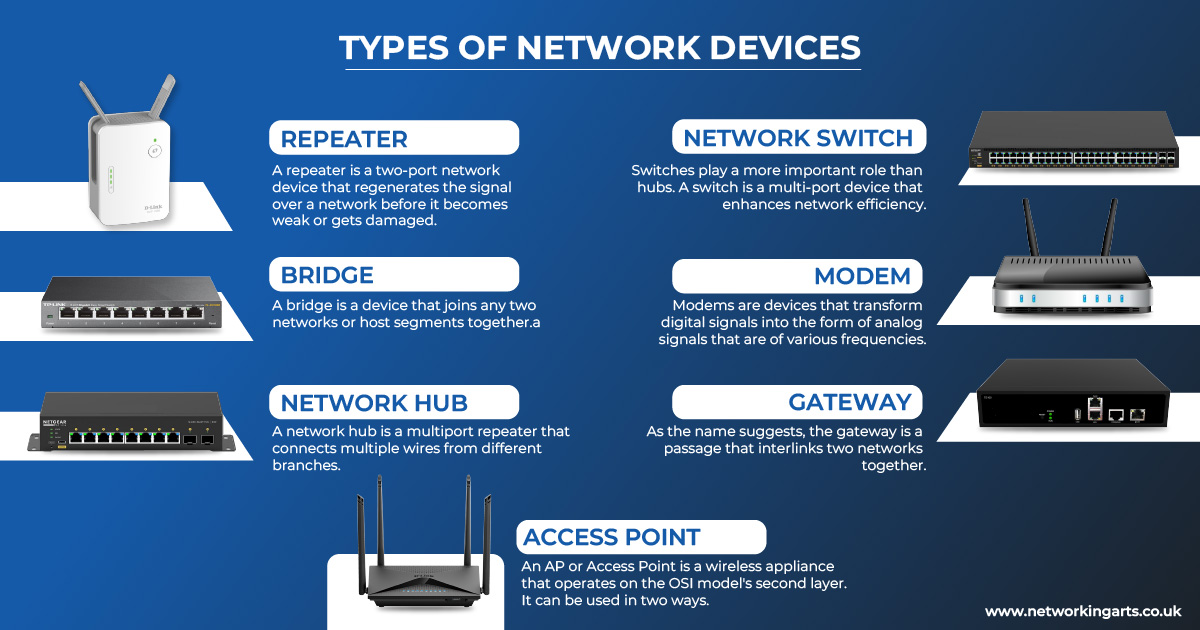
types of networking hardware devices
Unmanaged Switches
Unmanaged switches are the most straightforward network, offering basic plug-and-play functionality without configuration. They are ideal for small networks or environments where easy use is a priority. Unmanaged switches provide essential switching capabilities, making them suitable for straightforward networking tasks without requiring advanced features.
Managed Switches
Managed switches offer advanced features and greater control over your network. They allow for remote configuration, monitoring, and management, enabling administrators to optimize network performance, troubleshoot issues, and enforce security policies. Managed switches support features like VLANs (Virtual Local Area Networks), QoS (Quality of Service), and SNMP (Simple Network Management Protocol), making them ideal for larger, more complex networks.
Smart Switches
Smart switches strike a balance between unmanaged and managed switches. They provide advanced features of managed switches, such as VLAN support and essential network management, but at a more affordable price. Intelligent switches are suitable for small to medium-sized networks that need more control than unmanaged ones but do not require the full range of features in managed switches.
PoE (Power over Ethernet) Switches
PoE switches are designed to supply power to network devices through the same Ethernet cables used for data transmission. This eliminates the need for separate power adapters and outlets for devices such as IP cameras, VoIP phones, and wireless access points. PoE switches simplify installation and reduce cable clutter, making them a convenient option for deploying devices in locations where power outlets are scarce.
Modular Switches
Modular switches offer scalability and flexibility by allowing users to add or change modules, such as additional ports or specific functionality, as needed. This makes them ideal for growing networks requiring upgrades or expansion over time. Modular switches are typically used in enterprise environments where adaptability and future-proofing are crucial.
Key Factors to Consider
Number of Ports
The number of ports on a network switch determines the number of devices that can be connected. Choosing a switch with sufficient ports is essential to accommodate your current needs and potential future expansion. Consider your existing devices and any anticipated growth to ensure the switch can handle your requirements without needing frequent upgrades.
Speed and Performance
Network switches come in various speeds, typically ranging from Fast Ethernet (100 Mbps) to Gigabit Ethernet (1 Gbps) and even 10 Gigabit Ethernet (10 Gbps). Higher speeds support faster data transmission and better network performance. Assess your network’s data traffic and application requirements to select a switch that offers adequate speed and performance.
Manageability
Managed switches offer advanced features like remote configuration, monitoring, and network management, which can be crucial for optimizing network performance and troubleshooting issues. Based on the complexity of your network and your management needs, consider whether you need these capabilities. Unmanaged switches might suffice for simpler setups, while larger or more critical networks may benefit from the enhanced control offered by managed switches.
Power over Ethernet (PoE)
A PoE switch is essential if you need to power devices such as IP cameras, VoIP phones, or wireless access points directly through the Ethernet cable. PoE switches simplify installation and reduce the need for additional power sources. Evaluate whether your network devices require PoE and choose a switch that supports this feature.
Scalability
Scalability refers to the switch’s ability to grow with your network. Modular switches offer flexibility by allowing you to add or change modules as your network expands. Consider the potential for future growth and choose a switch that can be easily scaled to meet increasing demands without requiring a complete replacement.
Budget
Cost is a critical factor when choosing a network switch. While it’s tempting to opt for the cheapest option, it’s essential to balance cost with the features and performance you need. Investing in a switch that meets your requirements and offers good value for money will ensure long-term satisfaction and avoid the need for frequent replacements.
Brand and Reliability
Choosing a switch from a reputable brand can ensure reliability and quality. Trusted brands offer better build quality, customer support, and warranty options. Research and select switches from well-known manufacturers to benefit from their reliability and support services.
Top Network Switch Recommendations
1. Cisco Catalyst 2960-X Series
Pros:
- Advanced management features for network optimization.
- High reliability and performance with support for Gigabit Ethernet.
- Scalable and flexible with options for stacking.
Cons:
- Higher cost compared to basic unmanaged switches.
- Complexity may be excessive for small networks.
Ideal For: Medium to large businesses needing robust management and scalability.
2. Netgear GS108
Pros:
- Compact and affordable with 8 Gigabit Ethernet ports.
- Plug-and-play design, no configuration required.
- Reliable performance for small office or home networks.
Cons:
- Lacks advanced management features.
- Limited to basic functionalities without PoE support.
Ideal For: Small offices or home users needing a simple, cost-effective solution.
3. Ubiquiti UniFi Switch 8 (150W)
Pros:
- It includes 8 gigabit Ethernet ports with PoE support.
- User-friendly management via the UniFi Controller software.
- Ideal for integrating with other Ubiquiti networking products.
Cons:
- Requires UniFi Controller for advanced configuration.
- Higher initial setup complexity for beginners.
Ideal For: Users looking for an easy-to-manage switch with PoE for small to medium-sized networks.
4. TP-Link TL-SG1016DE
Pros:
- 16 Gigabit Ethernet ports with Smart Management features.
- Supports VLANs and QoS for enhanced network control.
- It is an affordable option with advanced features for its price range.
Cons:
- Basic management features compared to high-end managed switches.
- Limited scalability compared to modular switches.
Ideal For: Small to medium-sized businesses needing innovative management features at an affordable price.
5. Arista 7050X Series
Pros:
- High-performance with support for 10 Gigabit and 40 Gigabit Ethernet.
- Advanced features for large-scale data centers and enterprise environments.
- Modular and scalable with options for high-density configurations.
Cons:
- It is expensive and potentially overkill for small or simple networks.
- Requires more technical knowledge for setup and management.
Ideal For: Large enterprises or data centers requiring high-speed connectivity and advanced features.
How to Implement and Optimize Your Network Switch
Installation Tips
- Plan Your Network Layout: Before installing your switch, map out your network layout and determine the optimal location for the switch. Ensure it’s placed in a well-ventilated area to prevent overheating and has easy access for future maintenance.
- Connect Devices: Plug the network cables from your devices (computers, printers, etc.) into the switch’s ports. For PoE switches, also connect any devices that require power over Ethernet.
- Power Up: Connect the switch to a power source. If it’s a PoE switch, verify it correctly provides power to connected devices.
- Verify Connections: Check the link lights on the switch to ensure that each port is connected correctly and active. Consult the switch’s manual for specific LED indicators.
Configuration
- Access the Management Interface: For managed and intelligent switches, you can access the configuration interface using a web browser or management software. This typically involves entering the switch’s IP address in your browser.
- Set Up VLANs: If your switch supports VLANs (Virtual Local Area Networks), configure them to segment network traffic and enhance security. You can create VLANs based on departments, functions, or other criteria.
- Configure QoS: Quality of Service (QoS) settings prioritize certain types of network traffic to ensure critical applications receive the bandwidth they need. Adjust QoS settings based on your network’s specific requirements.
- Implement Security Features: Enable security features such as port security, MAC address filtering, and access control lists (ACLs) to protect your network from unauthorized access and potential threats.
- Update Firmware: Regularly check for and install firmware updates to keep your switch’s software up-to-date. Updates often include security patches, performance improvements, and new features.
Optimization
- Monitor Performance: Use the switch’s monitoring tools or network management software to track performance metrics such as traffic load, port utilization, and error rates. Regular monitoring helps identify potential issues before they affect network performance.
- Review and Adjust Configurations: Periodically review your switch’s configuration and make adjustments based on network usage or performance changes. Ensure that VLANs, QoS settings, and security measures align with your network’s needs.
- Implement Network Segmentation: For more extensive networks, consider segmenting traffic using additional switches or network segmentation strategies. This can improve network performance and reduce congestion.
- Regular Maintenance: Perform maintenance tasks such as cleaning, checking connections, and reviewing network performance. Keeping your switch and network infrastructure in good condition helps maintain optimal performance and reliability.
By following these installation, configuration, and optimization steps, you can ensure that your network switch operates efficiently and supports your network’s performance and security requirements.
Conclusion
Choosing the right network switch is crucial for optimizing your network’s performance, scalability, and reliability. Understanding the different types of network switches unmanaged, managed, smart, PoE, and modular helps you select the best option based on your needs. Key factors such as the number of ports, speed, manageability, and budget play a significant role in this decision.

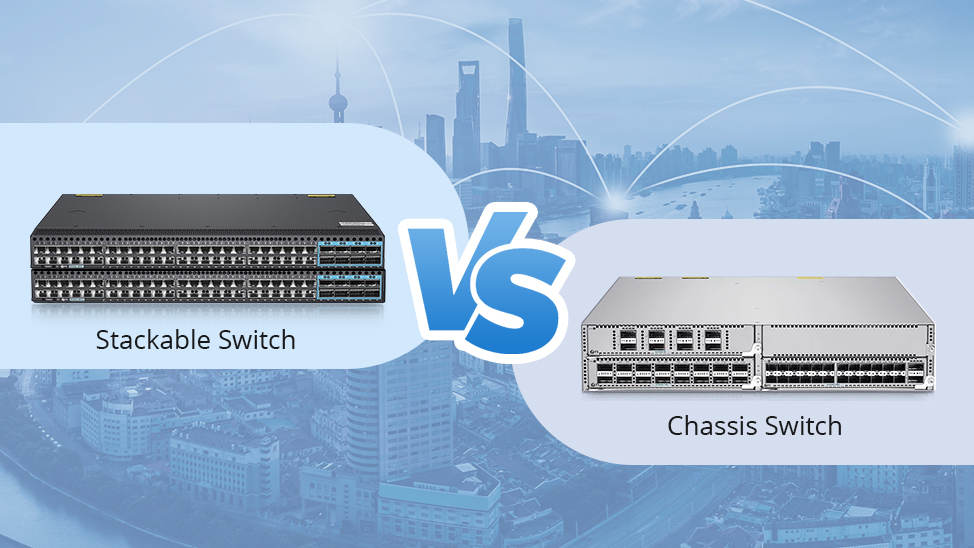
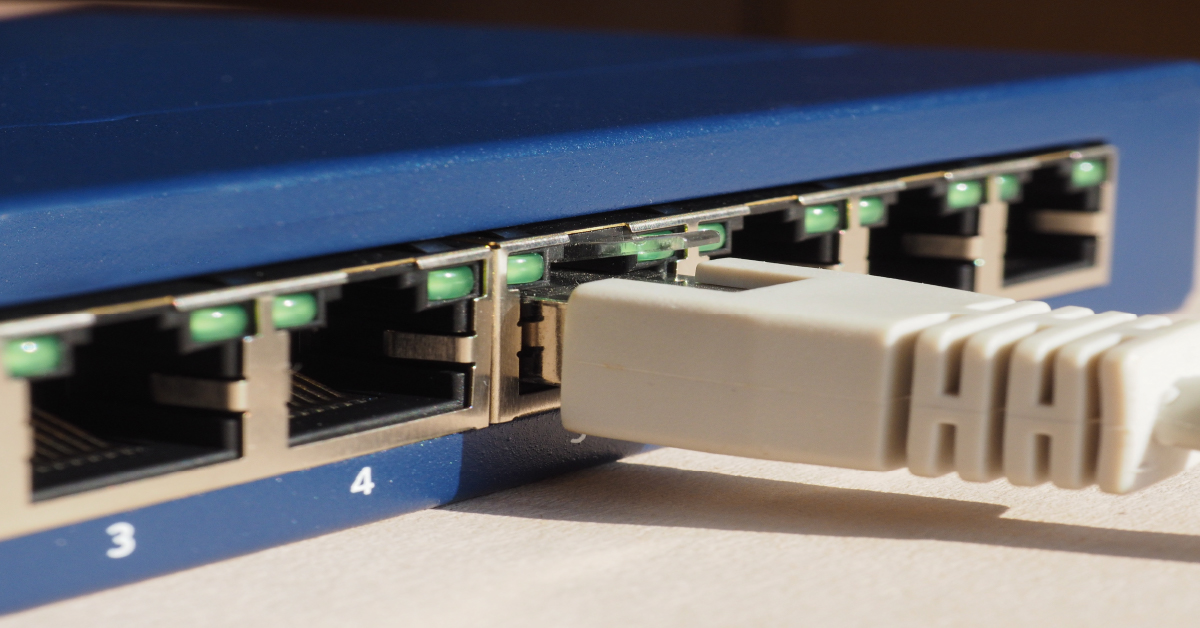


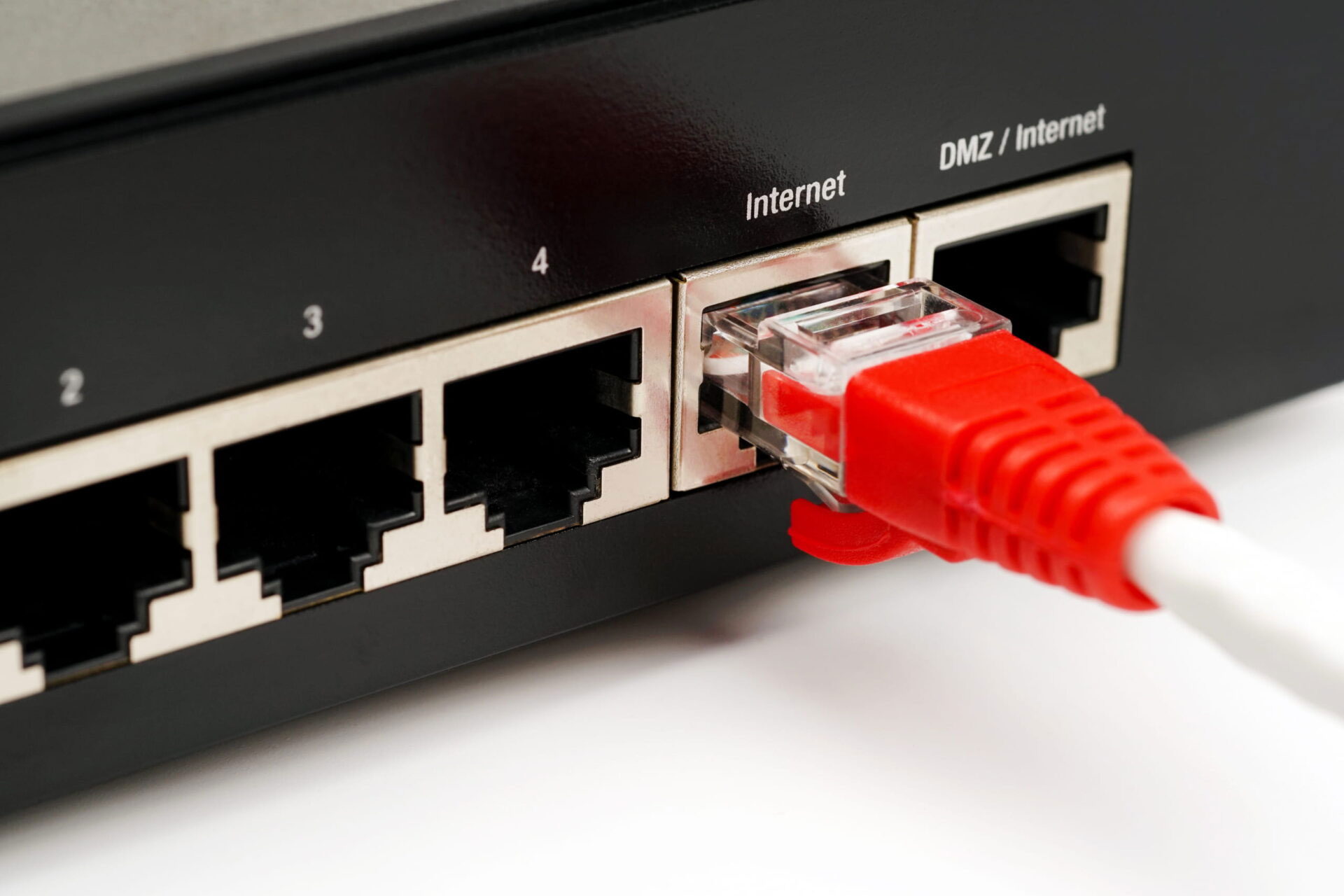


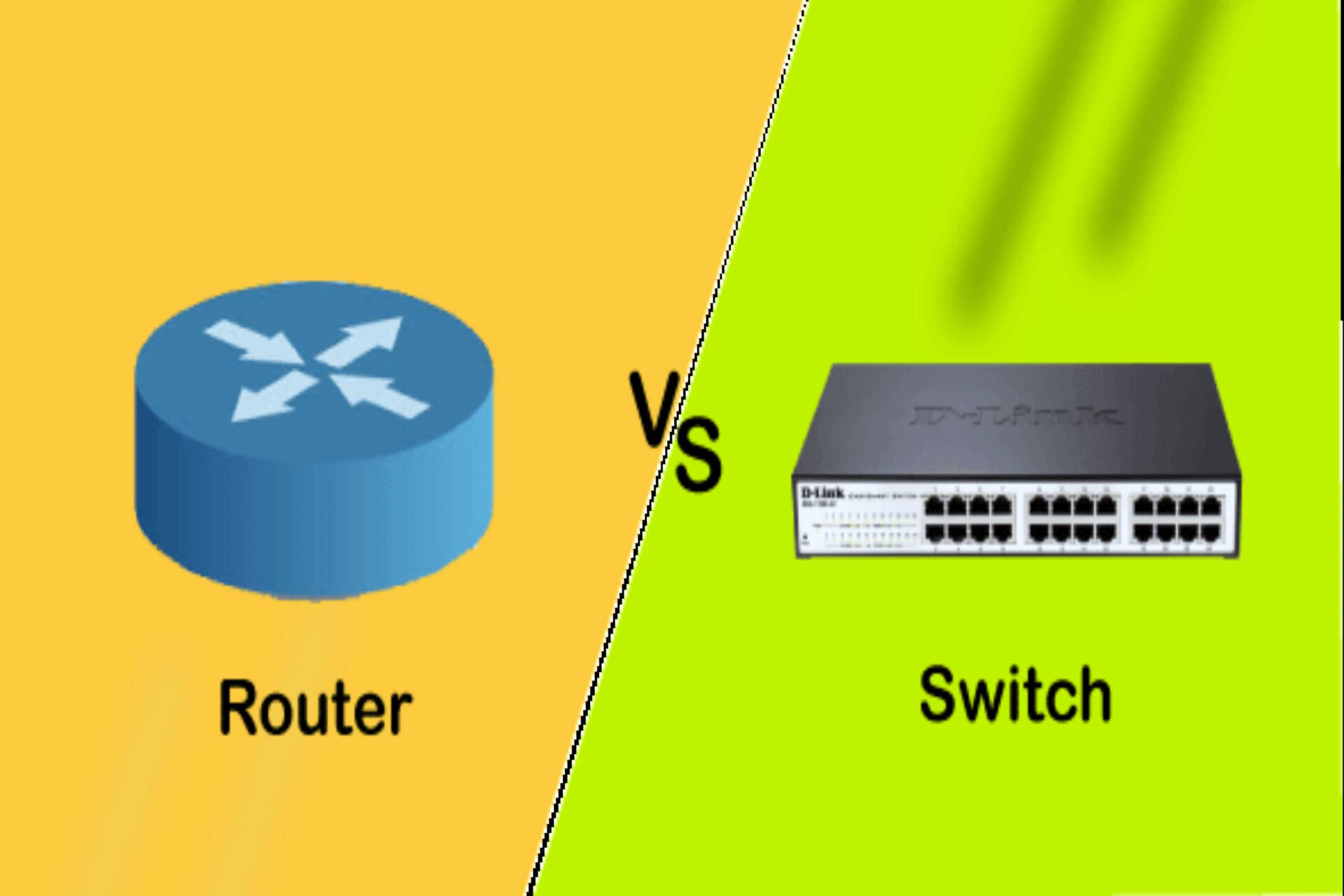

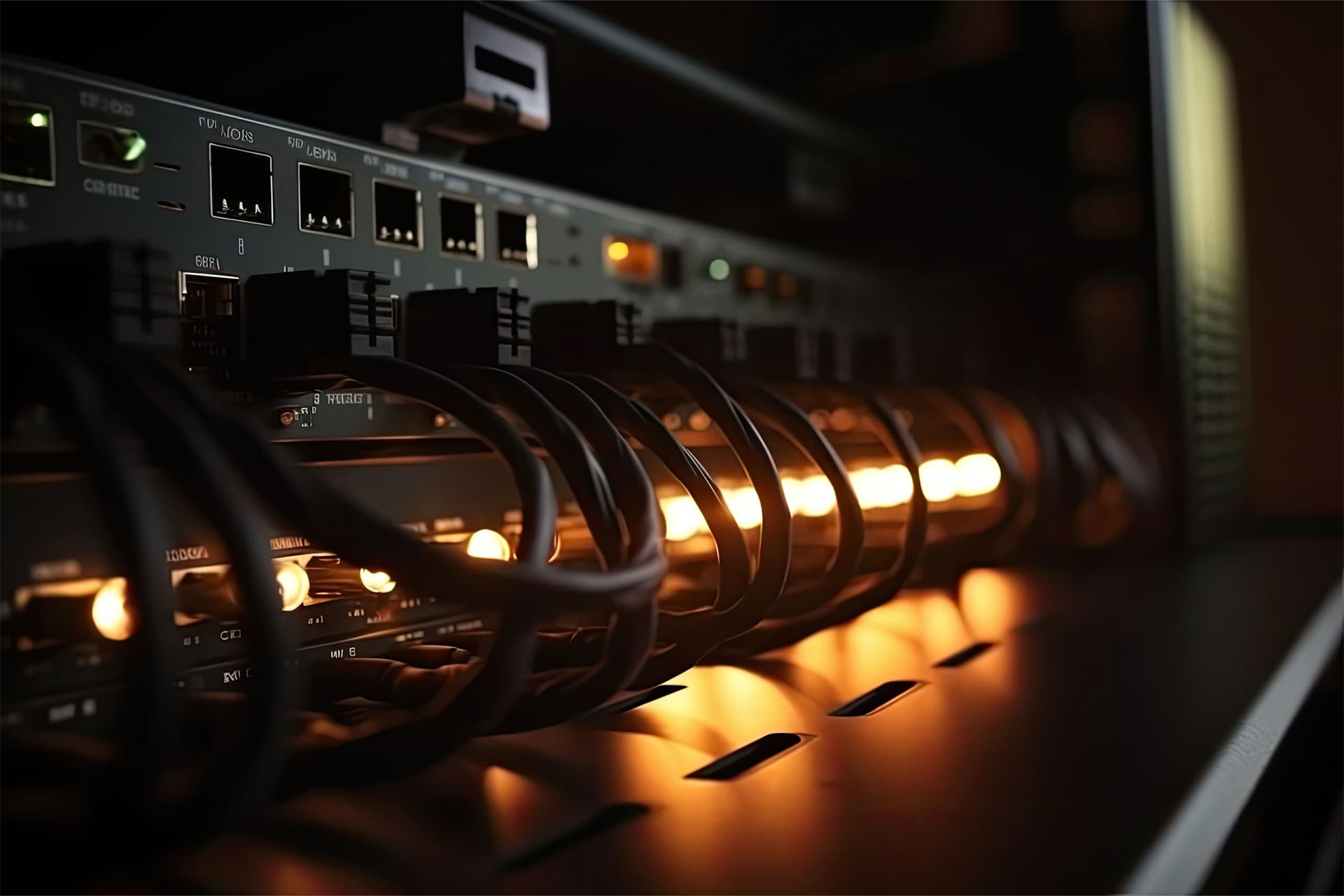

Very interesting info!Perfect just what I was searching for