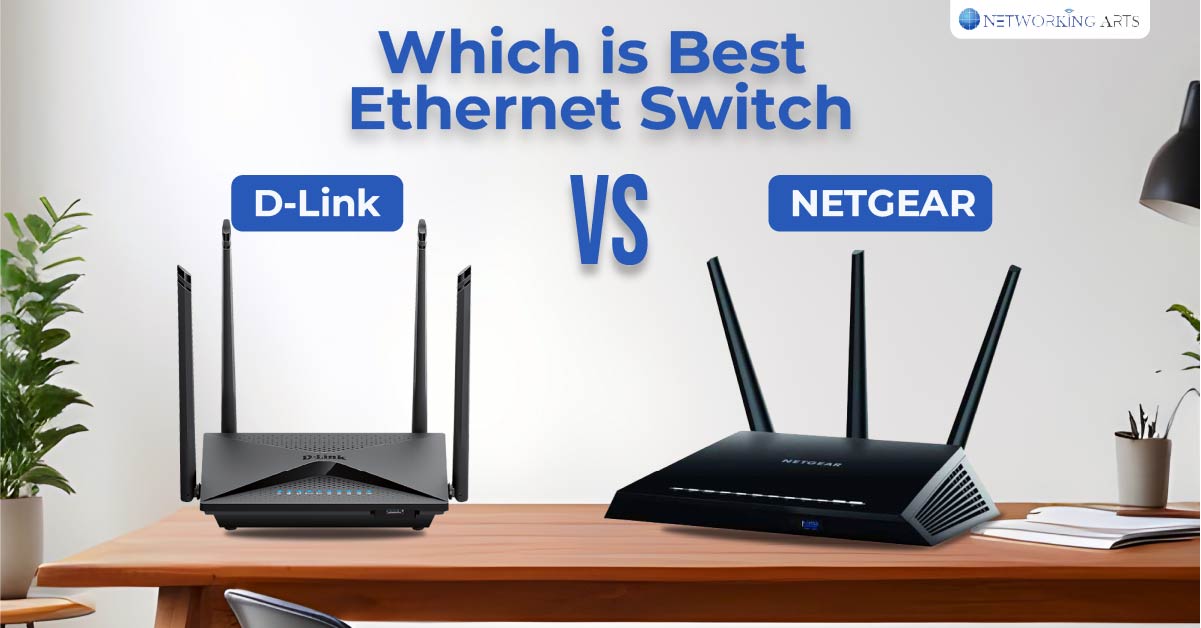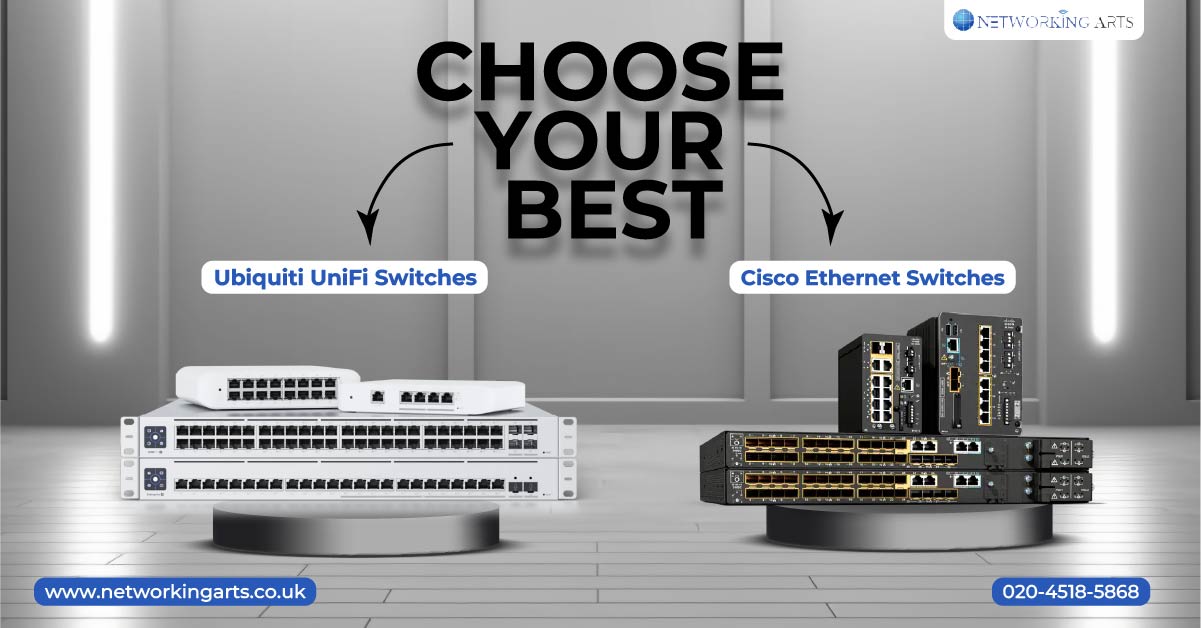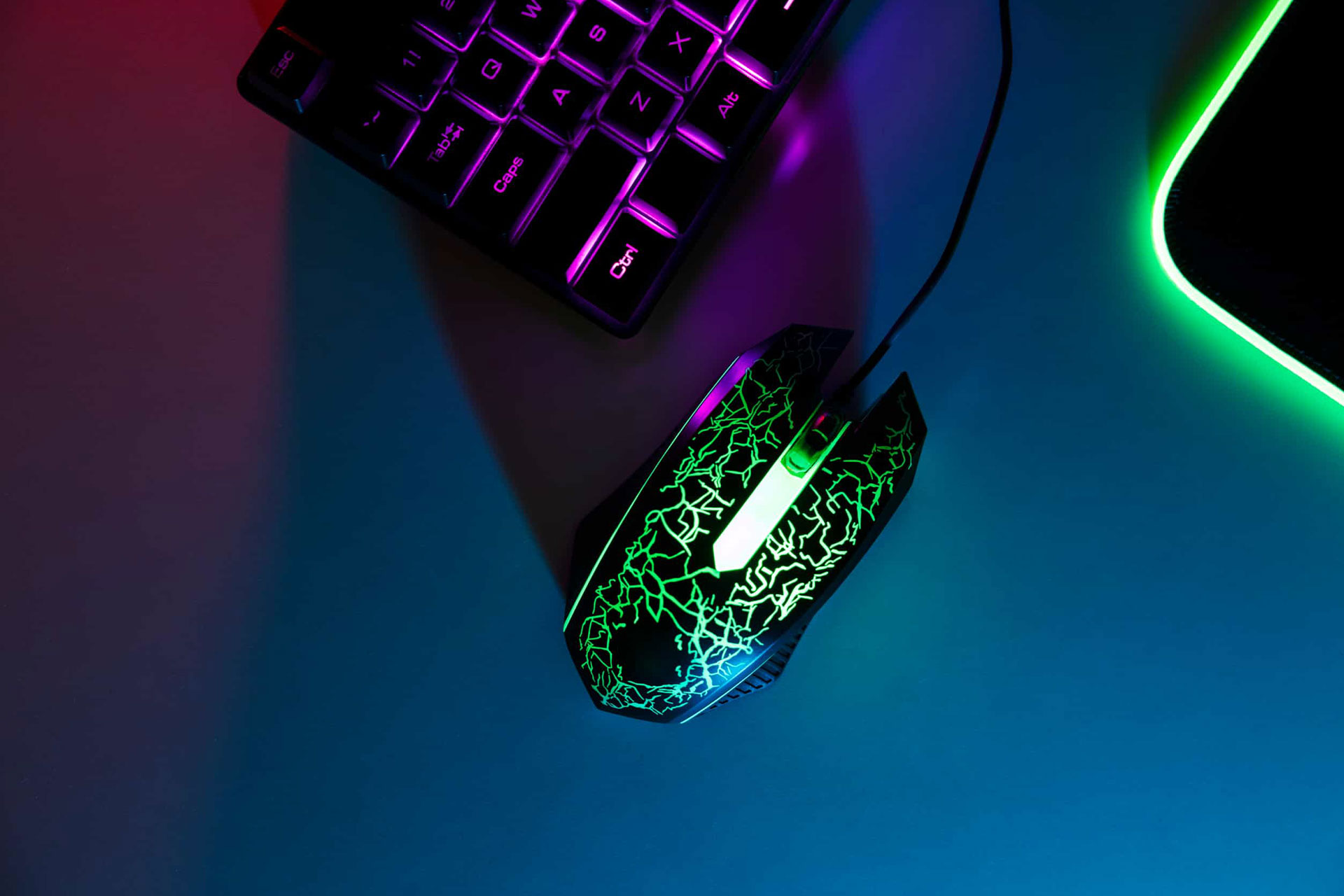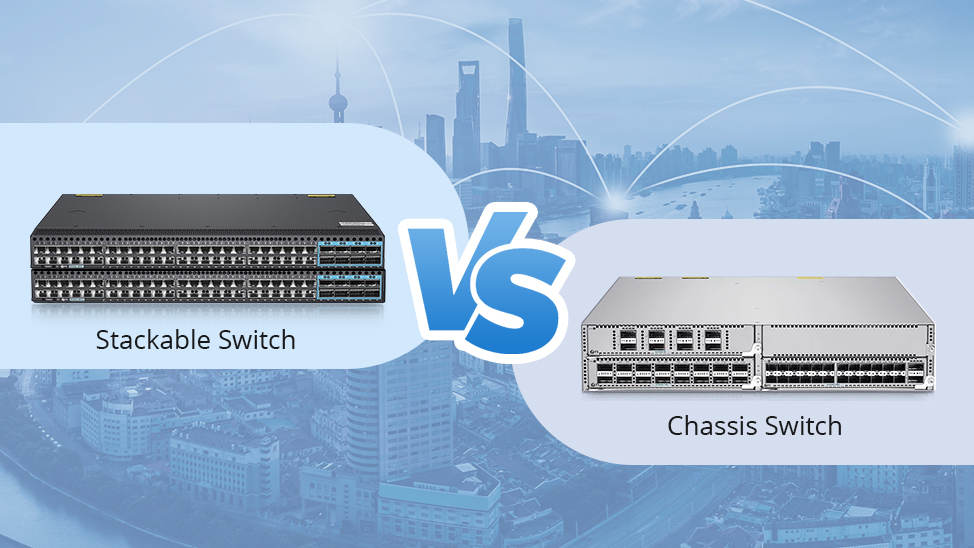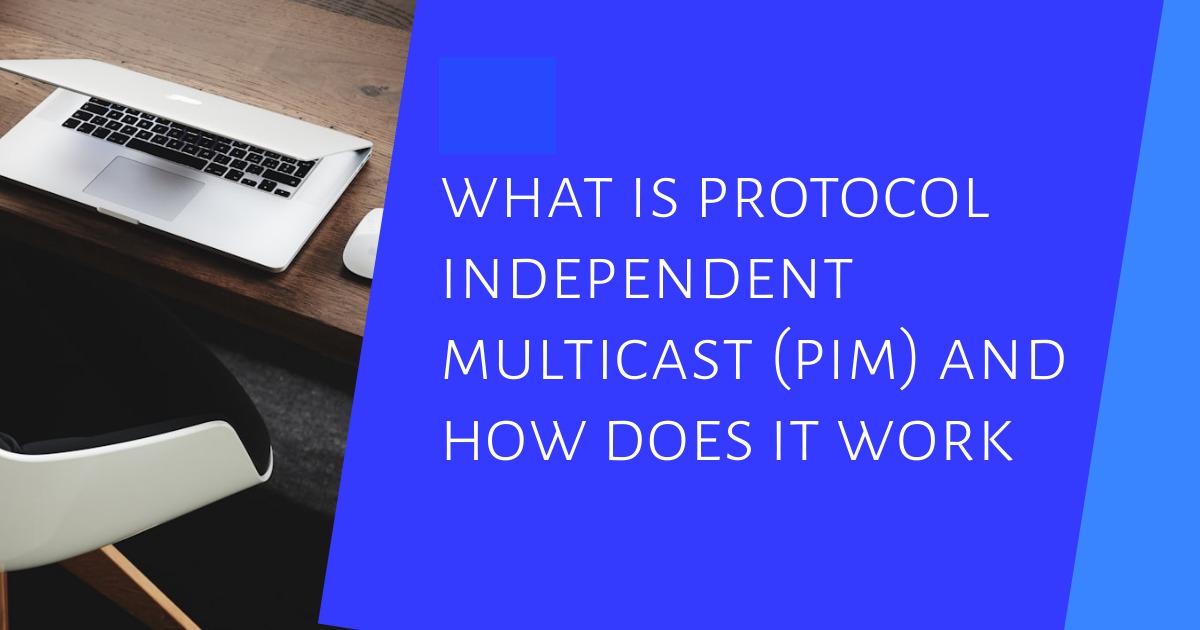A reliable and fast WiFi connection is essential in today’s connected world. Whether you’re streaming movies, gaming, or working from home, the quality of your WiFi can make a big difference. One of the key factors influencing your WiFi performance is the frequency band you use: 2.4GHz or 5GHz. These two frequency bands offer different advantages and drawbacks, making it crucial to understand which best suits your needs. In this guide, we’ll break down the differences between 2.4GHz and 5GHz WiFi, helping you decide which frequency band is right for you.
What is 2.4GHz?

DELL 0YW17N – Refurbished 2.5″ 3.84 TB SAS
The 2.4GHz frequency band, a long-standing and widely supported choice, offers a more extended range. This frequency can travel farther and penetrate obstacles like walls and floors more effectively than its 5GHz counterpart. This makes 2.4GHz an ideal choice for larger homes or areas with many physical obstructions, providing a reliable connection even in the farthest corners.
However, the 2.4GHz band also has some drawbacks. One significant issue is that it is more prone to interference. This frequency band is shared by many other devices, including cordless phones, microwaves, and Bluetooth devices, which can lead to congestion and reduced performance. Additionally, the 2.4GHz band offers fewer non-overlapping channels than the 5GHz band, which can further exacerbate interference issues in densely populated areas.
Despite these challenges, the 2.4GHz band remains popular due to its compatibility and range. It’s instrumental in situations where coverage is more critical than speed. For example, if you need WiFi in areas far from your router, such as a backyard or a distant room, 2.4GHz is often the better option. Understanding the characteristics of the 2.4GHz frequency band can help you make an informed decision about when and where to use it for optimal WiFi performance.
What is 5GHz?

How to Create a Local Area Network with a Switch?
The 5GHz frequency band, a newer and more advanced option, offers several advantages over the 2.4GHz band, making it an excellent choice for many modern applications. One of the main benefits of 5GHz is its ability to provide higher speeds. With more available channels and less interference from other devices, 5GHz can deliver faster data rates, ideal for bandwidth-intensive activities. This adaptability ensures that 5GHz is a future-proof choice for your WiFi needs.
Another advantage of the 5GHz band is that it experiences less congestion. Since fewer devices operate on this frequency, there is typically less interference than the crowded 2.4GHz band. This makes 5GHz a better option in environments with many WiFi networks, such as apartment buildings or offices, where multiple networks can overlap and cause signal degradation.
However, the 5GHz band also has its limitations. The primary drawback is its shorter range. Higher-frequency signals do not travel as far as lower-frequency signals and are less effective at penetrating walls and other obstacles. This means that 5GHz WiFi is best suited for smaller areas or situations where the router and connected devices are nearby. Additionally, not all older devices support 5GHz, although this is becoming less of an issue as newer devices are designed to be compatible with both frequency bands.
Comparing 2.4GHz and 5GHz
Understanding the critical differences between 2.4GHz and 5GHz WiFi bands can help you make an informed decision that best suits your needs. Both frequency bands have unique advantages and limitations, and the choice largely depends on your specific usage scenario.
Speed Comparison
One of the most significant differences between 2.4GHz and 5GHz is speed. The 5GHz band offers higher data rates compared to 2.4GHz. This is because 5GHz has more available channels and less interference from other devices, allowing for faster and more reliable connections. For activities that require high bandwidth, such as streaming high-definition videos, online gaming, or downloading large files, 5GHz is often the superior choice. In contrast, the 2.4GHz band, while slower, is adequate for basic internet browsing, email, and other low-bandwidth activities.
Range and Coverage Comparison
The 2.4GHz band excels in terms of range and coverage. Lower frequency signals, like those in the 2.4GHz band, can travel longer distances and penetrate walls and other obstacles more effectively than the higher frequency 5GHz signals. This makes 2.4GHz a better option for larger homes, outdoor areas, or buildings with many walls where you need a WiFi signal to reach farther. On the other hand, the 5GHz band, with its shorter range, is best suited for smaller spaces or environments where the router and devices are near.
Interference and Channel Congestion
Interference is a common issue in WiFi networks, significantly affecting performance. The 2.4GHz band is more susceptible to interference because it is shared with many other devices like cordless phones, microwaves, and Bluetooth. Additionally, the 2.4GHz band has fewer non-overlapping channels, which can lead to congestion, especially in densely populated areas with many WiFi networks. In contrast, the 5GHz band has more channels and is less crowded, resulting in fewer interference issues and better overall performance.
Device Compatibility
Compatibility is another factor to consider when choosing between 2.4GHz and 5GHz. Most modern devices, including smartphones, laptops, and smart home gadgets, support both frequency bands. However, older devices may only support 2.4GHz. If you have a mix of old and new devices, you should use both bands simultaneously, ensuring all your devices can connect to the network.
Use Cases and Recommendations
Choosing between the 2.4GHz and 5GHz WiFi bands can significantly impact your network’s performance and reliability. Each frequency band is better suited for specific use cases, and understanding these can help you make an informed decision that meets your connectivity needs. Here are some common scenarios and recommendations for each frequency band.
Best Scenarios for Using 2.4GHz
- Large Homes or Buildings: If you need WiFi coverage over a large area or in a building with many walls and obstacles, the 2.4GHz band is typically the better choice. Its lower frequency allows signals to travel farther and penetrate through walls more effectively, ensuring that your entire home or office has adequate coverage.
- Outdoor Areas: The 2.4GHz band is preferable for extending WiFi coverage to outdoor spaces like yards, gardens, or patios. Its longer range makes it more suitable for reaching areas further away from the router.
- Primary Internet Usage: The 2.4GHz band provides sufficient speed for activities that do not require high bandwidth, such as browsing the web, checking emails, or using social media. This makes it a good choice for everyday use, especially if older devices only support 2.4GHz.
Best Scenarios for Using 5GHz
- High-Speed Activities: If you engage in activities that require high-speed internet, such as streaming high-definition or 4K videos, online gaming, or video conferencing, the 5GHz band is the best option. Its higher data rates ensure smooth and uninterrupted performance for bandwidth-intensive tasks.
- Dense Environments: In areas with competing WiFi networks, such as apartment buildings or crowded offices, the 5GHz band offers a significant advantage. More channels and less interference from other devices provide a more stable and faster connection.
- Close Proximity to the Router: The 5GHz band is ideal for devices near the router. While it has a shorter range, its proximity ensures a strong signal and maximizes the benefits of higher speeds.
Mixed Environments and Dual-Band Routers
Combining 2.4GHz and 5GHz bands may be the optimal solution for many users. Dual-band routers, which support both frequencies, allow you to leverage each band’s strengths based on your specific needs.
- Set Up Separate Networks: Many dual-band routers allow you to create separate SSIDs for each frequency band. This lets you manually connect your devices to the appropriate band. For instance, you can connect high-bandwidth devices like smart TVs and gaming consoles to the 5GHz network while keeping your smartphones and tablets on the 2.4GHz network for better performance.
- Automatic Band Steering: Some advanced routers offer automatic band steering, which directs devices to the most suitable band based on their current needs and location. This feature simplifies network management and ensures optimal performance without manual intervention.
Final Recommendations
- Evaluate Your Needs: Consider the layout of your space, the types of activities you perform, and the devices you use. This assessment will help you determine which frequency band or combination is best for your situation.
- Upgrade Your Router: If you’re using an older router, upgrading to a dual-band or tri-band router can significantly improve your network’s performance. Modern routers have advanced features that enhance connectivity and optimize 2.4GHz and 5GHz bands.
- Optimize Your Setup: Position your router in a central location, free from obstructions, to maximize coverage and performance. Additionally, consider using WiFi extenders or mesh networks to improve signal strength further in larger areas.
By understanding the specific use cases and benefits of 2.4GHz and 5GHz WiFi bands, you can make informed decisions to enhance your network’s performance and meet your connectivity needs effectively.
Conclusion
Choosing the right WiFi frequency band, whether 2.4GHz or 5GHz, can significantly impact your internet experience. Each band has advantages and drawbacks, making them suitable for different scenarios. The 2.4GHz band excels in range and penetration, making it ideal for larger homes, areas with many obstacles, and primary internet usage. On the other hand, the 5GHz band offers higher speeds and less interference, which is perfect for high-bandwidth activities, densely populated environments, and devices near the router.